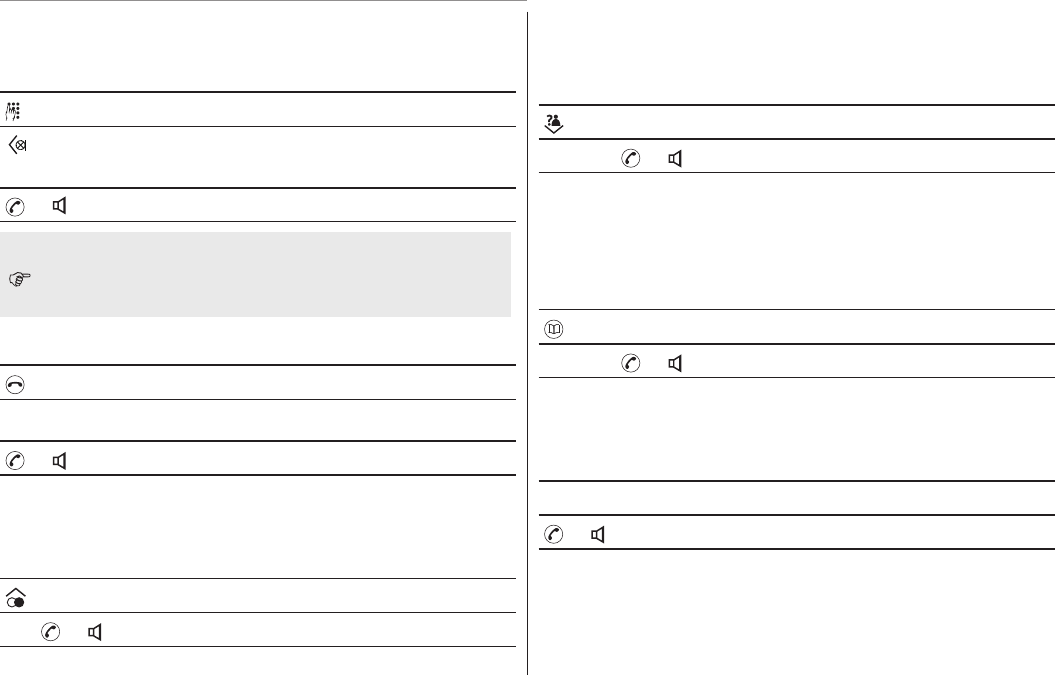
8
Telephone
Making a call
Enterthephonenumber(max.24digits)
Followingincorrectinput,presstodelete
the last digit
or Dialthephonenumber
Itisalsopossibletopresstheexternalcallbutton
rsttoobtaindialtone.Thedigitsenteredwillthenbe
dialled immediately.
End a call
End the call
Take a call
or Takethecall
Redial
Yourtelephonestoresthelast3telephonenumbers
dialled(max.24digitseach).
Open the redial list
4
,
or Selectanentryanddialthenumber
Calling back missed calls
Yourtelephonestoresthelast30incomingcallsinthe
calls list.
Open the calls list
4
or
5
,
or Selectanentryanddialthenumber
Dialling phone numbers from the phone book
Theremustbephonenumbersstoredinthephonebook.
Seepage13.Yourtelephonecanstoreupto50name
andnumberentriesinthephonebook.
Openthephonebook
4
or
5
,
or Selectanentryanddialthenumber
Quick dial
Phonenumbersmusthavebeenstoredasquickdial
numbers.Seepage7.
M1orM2 Presstherequiredquickdialbutton
or Dialthenumber
Telephone


















