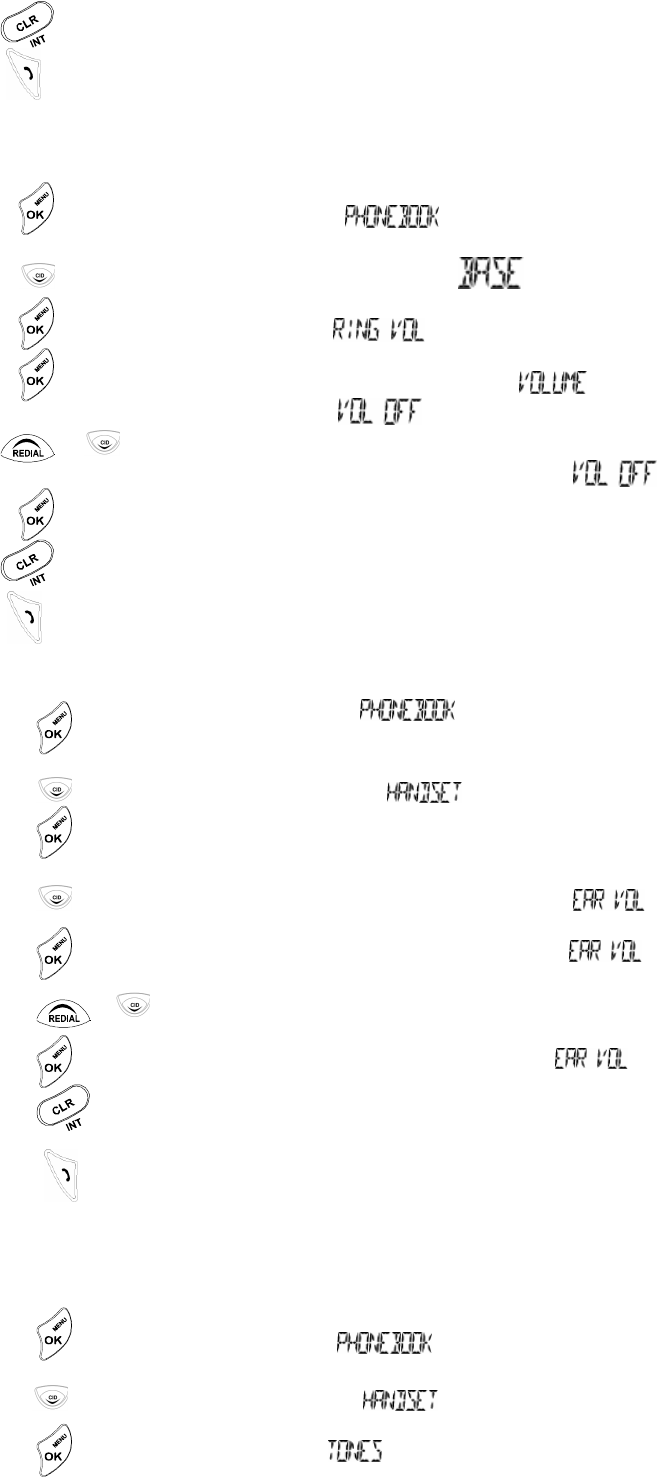
- 17 -
8. Press and hold CANCEL to exit to standby mode, or
9.
Press the TALK button to go back to the standby mode.
Setting Base Ringer Volume:
1.
Press OK button. ‘
’ is displayed.
2.
Use DOWN button to scroll to .
3. Press OK button,
is displayed.
4. Press OK button. The LCD shows ‘
: X’ (X= one of 5
volume levels) or
and you will hear a sample volume level.
5. or
Use the UP and DOWN button to select your desired volume level
and if you want to set the ringer off, select
.
6.
Press OK button to confirm the setting.
7. Press and hold CANCEL to go back to standby mode, or
8.
Press the TALK button to go back to the standby mode.
Setting Handset Earpiece Volume
1. Press OK button. ‘
’ is displayed.
2.
Press DOWN button. is displayed. Press OK button.
3. Press OK button
4.
Use DOWN button to scroll to the option
5. Press OK button. The display will show
: X’ (X=earpiece
volume level from 1 to 5).
6. or
Use UP or DOWN button to select your desired level.
7. Press OK button to confirm and exit to
.
8. Press and hold CANCEL to exit to standby mode, or
9.
Press the TALK button to go back to the standby mode.
Alert tones
Key beep
* This alert sounds a tone each time a key is pressed.
1) Press OK button.
is displayed.
2)
Press DOWN button. is displayed.
3) Press OK button.
is displayed.


















