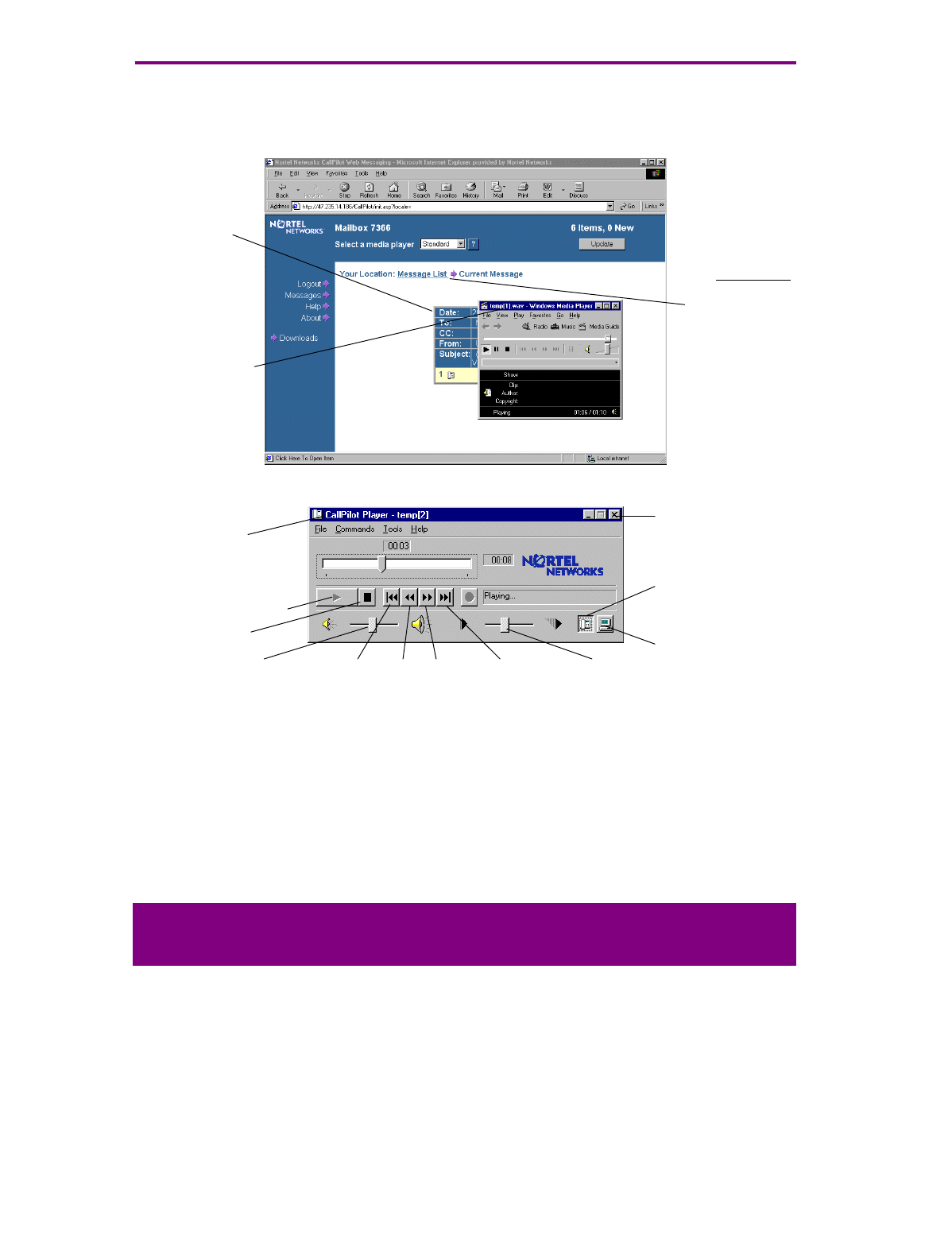
2 CallPilot
Web Messaging
!"
To play a voice message
To open a voice message, click the Subject area of a message in your Message List. The media player
that you selected opens and plays the message.
To view a fax message
To view a fax message, click the Subject area in the Message List to open the message, then click the
Fax icon to display the fax image. While viewing the fax, you can enlarge or reduce the image, rotate it,
move it, copy it, and print it.
To view a text message
To view a text message, click the Subject area in the Message List to open the message. To view a text
attachment, click the Text icon.
Click to play all
messages from
your telephone
Click to play all
messages from
your computer
Adjust
volume
Play/replay
Stop
Skip
forward
Go to end
of message
Click Message List
to close the current
message and
return to the
Message List
Open message
shows message
details
CallPilot Player
opens if you select
CallPilot as your
media player
Click to close
CallPilot Pla
y
er
Media Player opens
if you select
Standard as your
media player
Go to start
of message
Skip
back
Adjust
speed


















