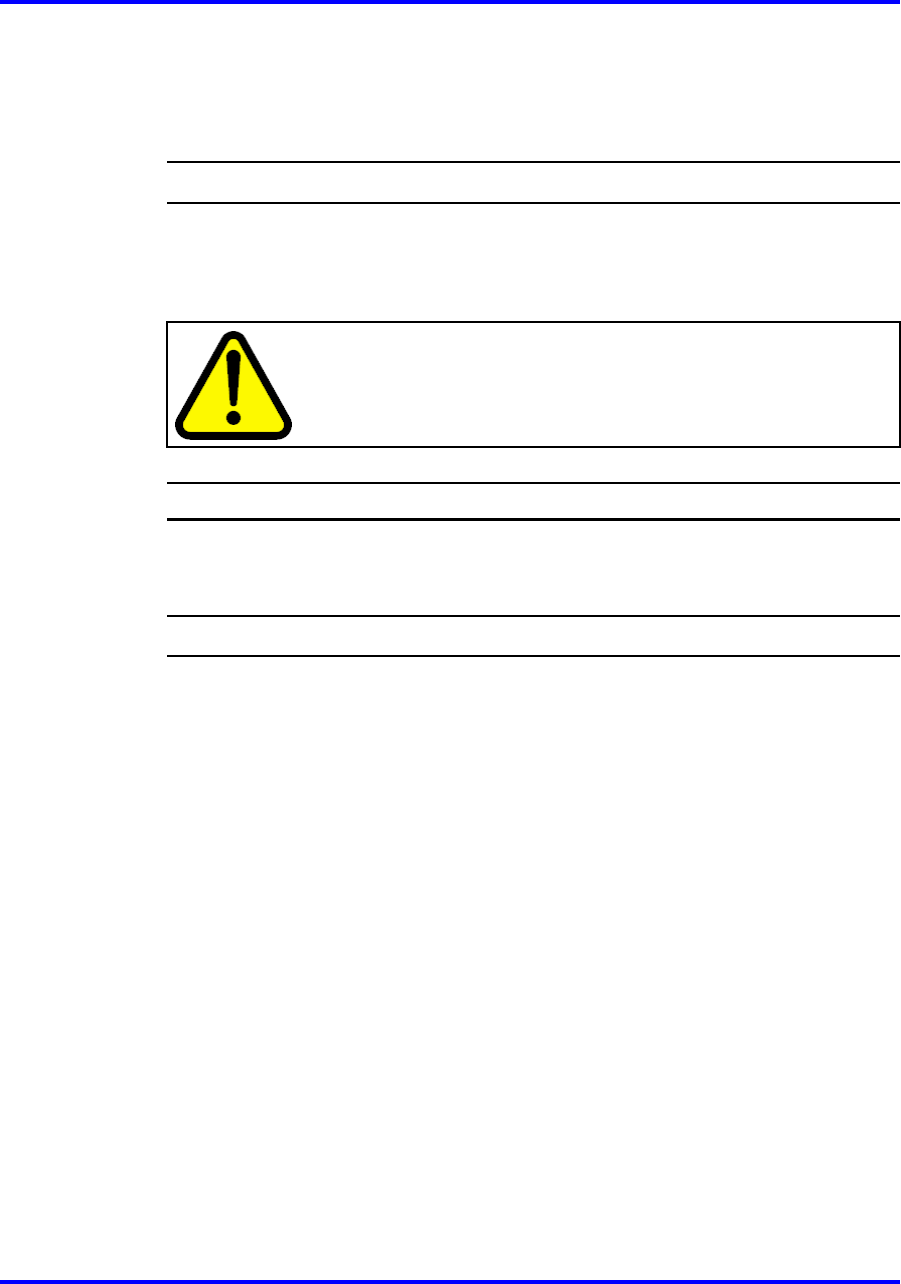
30 Maintaining the touch panel
You will exit to the main display.
• If the calibration is incorrect and you want to try again, press
Yes. Repeat step 3.
--End--
Cleaning the touch panel
Follow this procedure to clean the touch panel.
CAUTION
Do not use any liquids or powders on the telephone. Using
anything other than a soft, dry cloth can contaminate telephone
components and cause premature failure.
Step Action
1 Press and hold the Goodbye key.
2 Gently wipe the screen with a soft, dry cloth.
--End--
Carrier VoIP
Nortel IP Phone 2007 User Guide (CICM)
NN10300-020 02.03 Standard
7 March 2008
Copyright © 2007, 2008 Nortel Networks
.


















