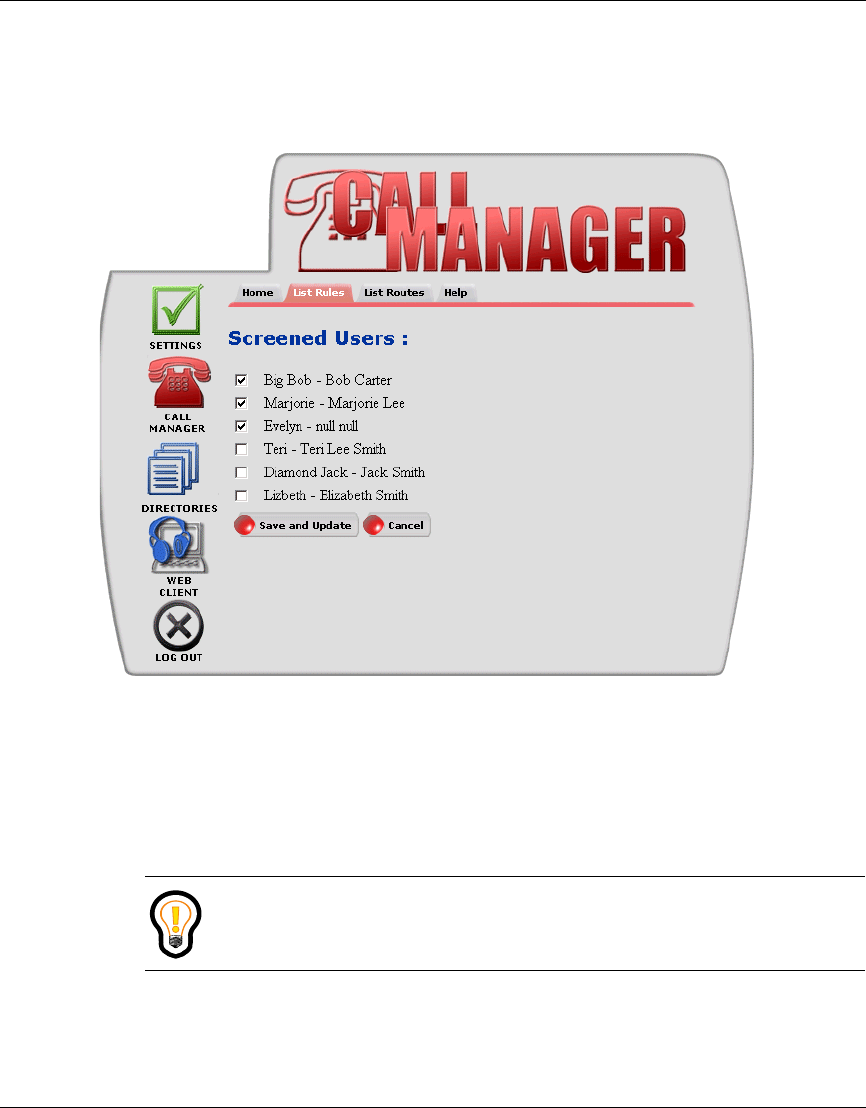
50 Chapter 4 Using the SIP Personal Agent Call Manager
NN10039-112
[Standard - Nortel Networks Confidential]
5 To have this rule apply to selected names in your network based address book,
click the click to change link beside Affected Users (otherwise the rule
applies to every incoming caller).
The following picture shows the Screened Users screen.
a Click the check box next to the users you want your Rule to apply to.
b Select Save and Update to have the list of names your selected (or
everyone) displayed on the Call Manager Rule Details screen next to
Affected Users, or Cancel to return to the Call Manager Rule Details
screen with no changes.
6 To specify particular days and hours for your incoming calling routes to be in
effect, click the click to change link (otherwise there are no restrictions on
your incoming calls -- your rule is active 24 x 7).
Tip: Rules can only be applied to specific people if they are entries in
the network-based address book.


















