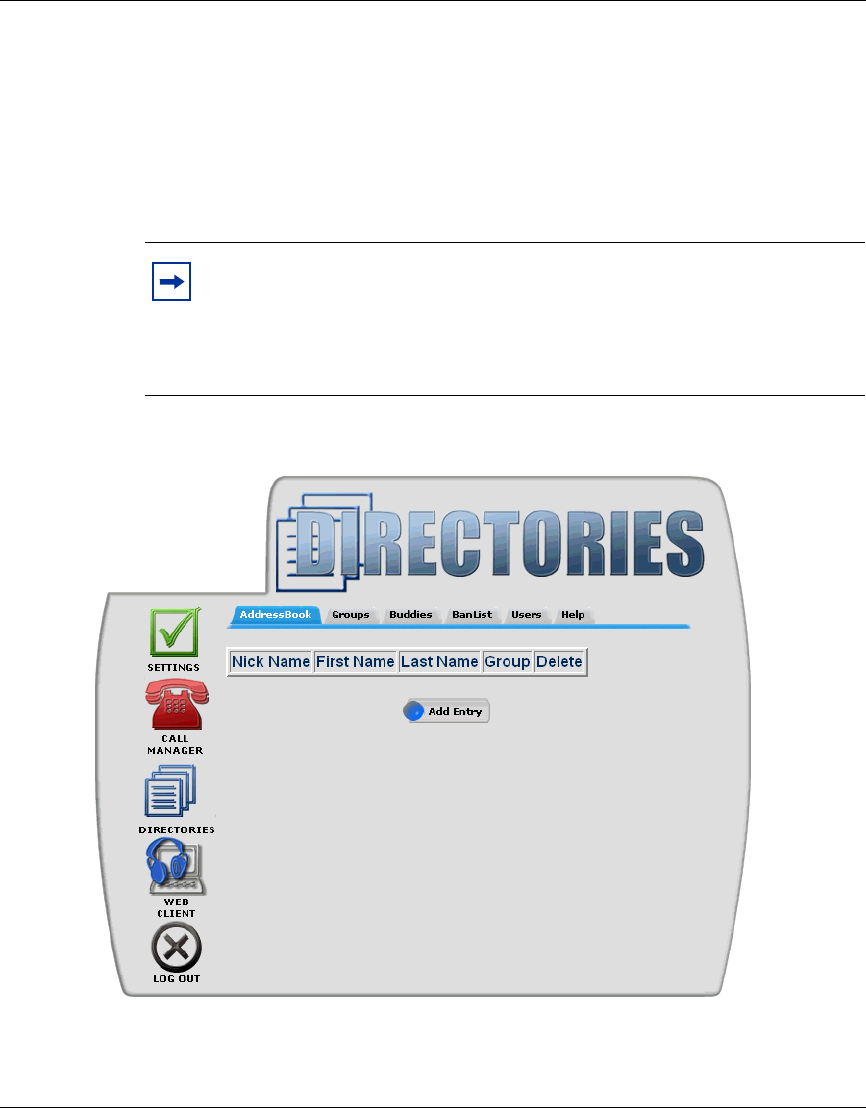
10 Chapter2 WorkingwithDirectories
NN10039-112
[Standard - Nortel Networks Confidential]
Setting up your address book
Your network-based address book is a dynamic list of information. The Address
Book option that you access from the Directories screen lists the nickname, first
name, and last name of an entry in your address book. You can also define a group
for an address book entry to belong to. Anytime you add an entry or make a
change to an entry, your network-based address book is automatically updated.
The following picture shows the Address Book screen.
Note: The network-based address book is also available in the SIP
Multimedia Web Client, the SIP Multimedia PC Client, and on the i2004
Internet Telephone. Any additions or changes that you make to your
address book are kept current and shared across these applications and
devices.


















