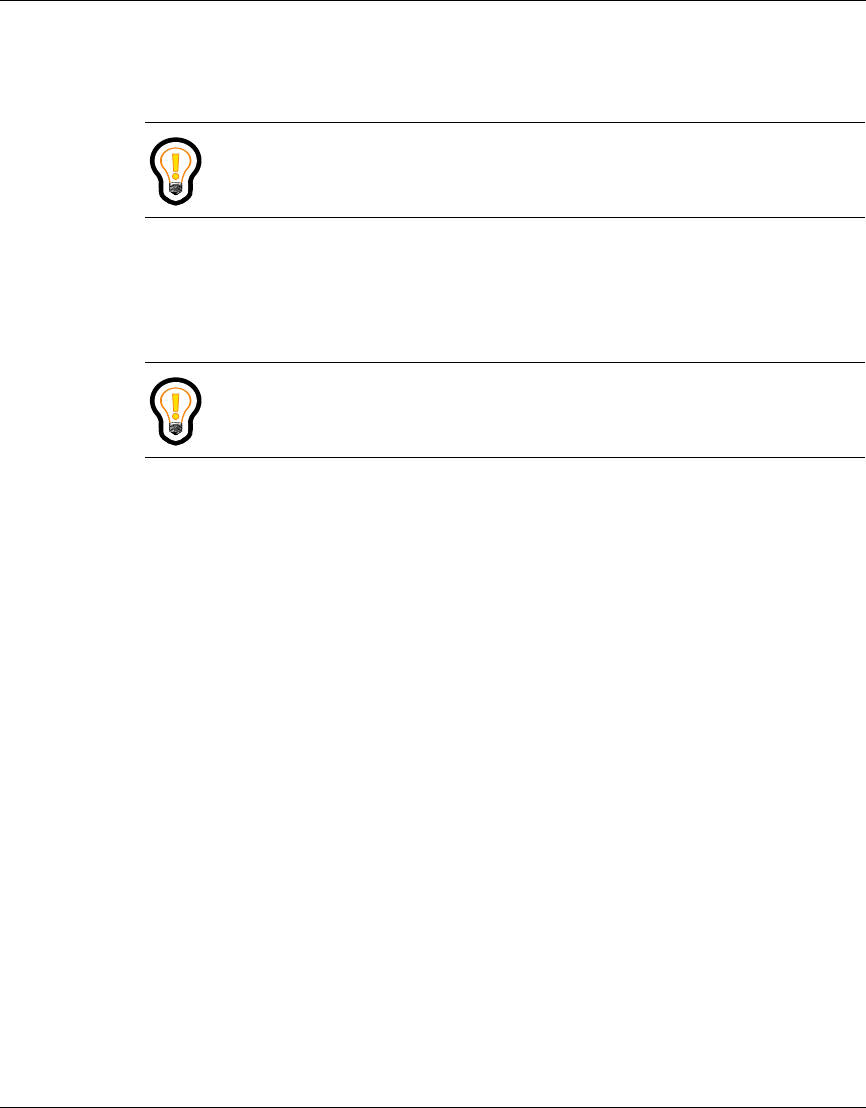
28 Chapter 3 Managing your personal account information
NN10039-112
[Standard - Nortel Networks Confidential]
Creating a new reject reason
1 Enter the text of the reason in the Item Entry field.
2 Click Add. The reason text appears in the Selected Items field.
a To add another reject reason, enter the text of the reason in the Item Entry
field.
b Click Add. The reason text appears in the Selected Items field.
3 To save the reason, Click Submit Reasons.
Tip: The reasons are displayed in the order you that enter them.
Tip: You can clear the Item Entry field by clicking Reset.


















