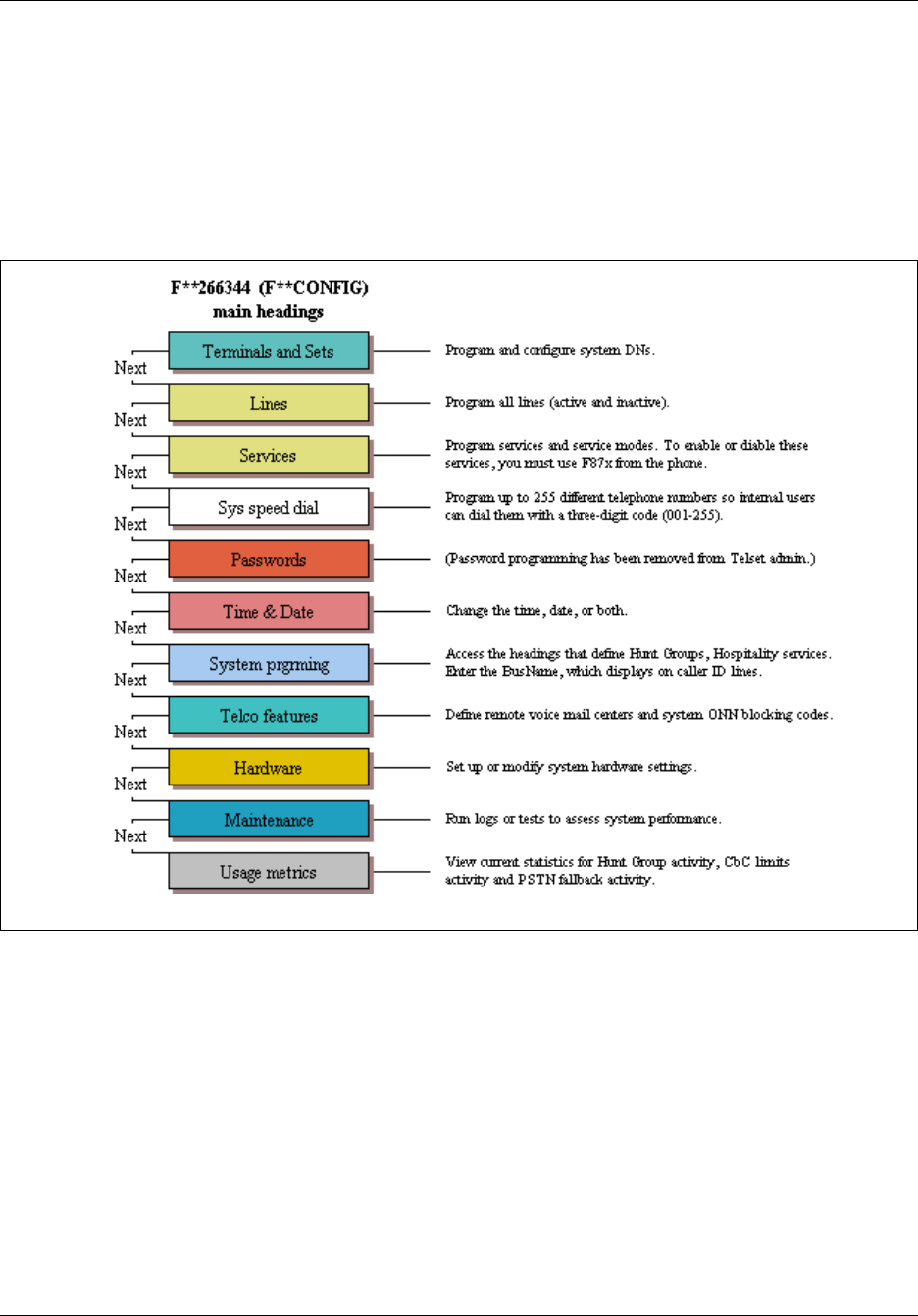
Using the telset configuration interface 25
BCM50 Telset Administration Guide
Top-level menu of the telset telephony configuration tree
Figure 13 describes the contents of each top-level menu on the FEATURE **266344
(**CONFIG) telephony configuration tree. Use the navigation buttons to move through the levels
of the tree.
In this section, main headings and their menus are color-coded.
Figure 13 Top-level menus of **CONFIG telset interface
About the FEATURE **CONFIG menu system
The following pages provide a number of flow charts that show the various levels of the telset
configuration tree. Note that the arrows indicate which navigation button is required to move to the
next level.
• “Terminals and Sets” on page 26
• “Lines” on page 31
• “Services” on page 33


















