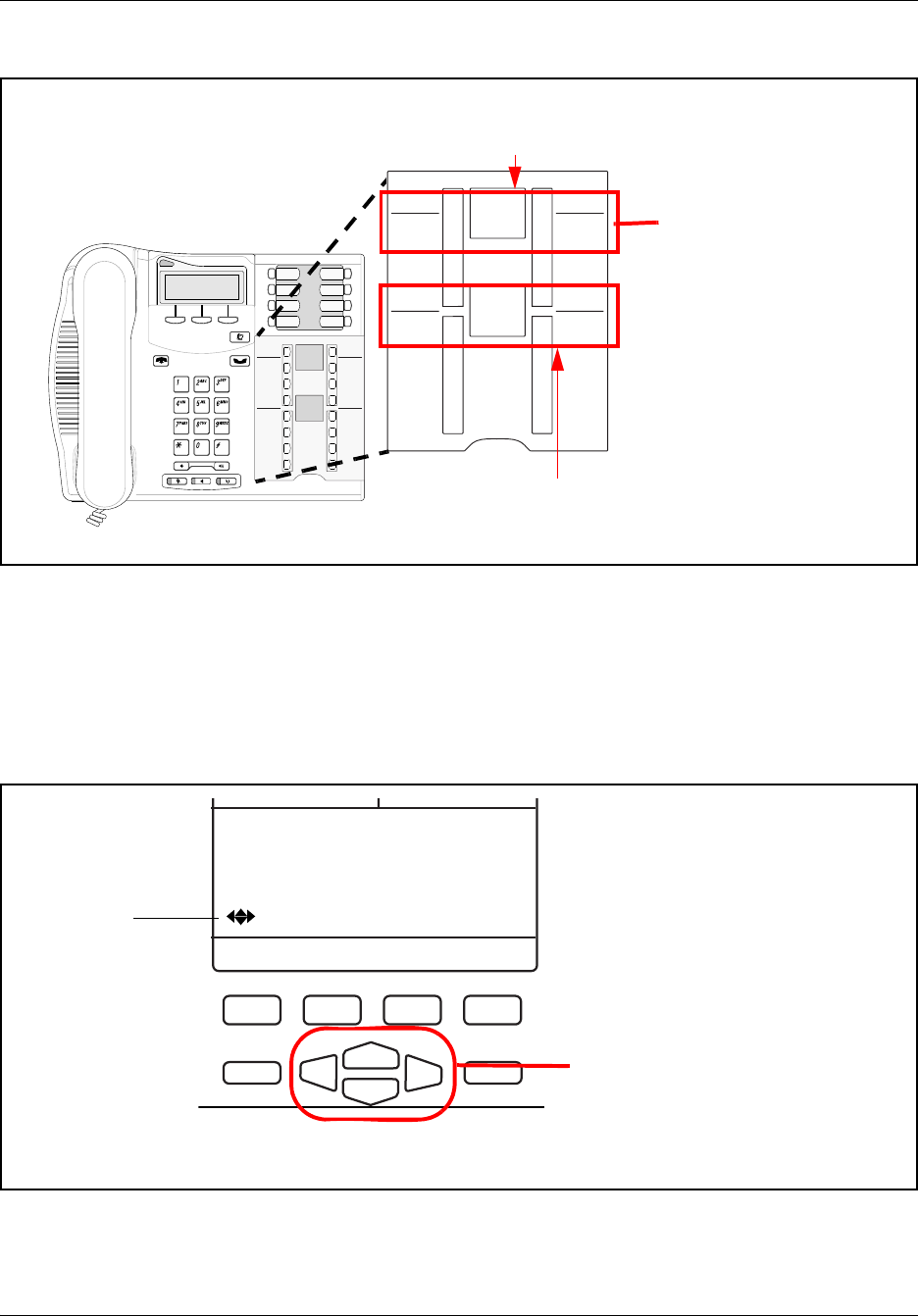
22 Using the telset configuration interface
NN40020-604NN40020-604
Figure 8 7316E digital phone with programming overlay
Using an IP phone to navigate the menus
IP telephones use the telephone directional buttons to move through the menu. The active
navigation buttons are shown as a small icon on the far left beside the message prompt.
See Figure 9.
Figure 9 Display and buttons, IP phone
Heading
Back
Show
Next
Heading
Back
Show
Next
Business
Series
Terminals
Programming
Record
Place overlay over keys with
indicators
7316E programming
indicators
7316 programming
indicators
Navigation headings
HEADING SHOW
BACK NEXT
DN: <DN #>
<Company name>
<telset menu prompt>
Featurecmd1cmd2cmd3
Navigation
icons
Navigation buttons
BACK
HEADING SHOW
NEXT


















