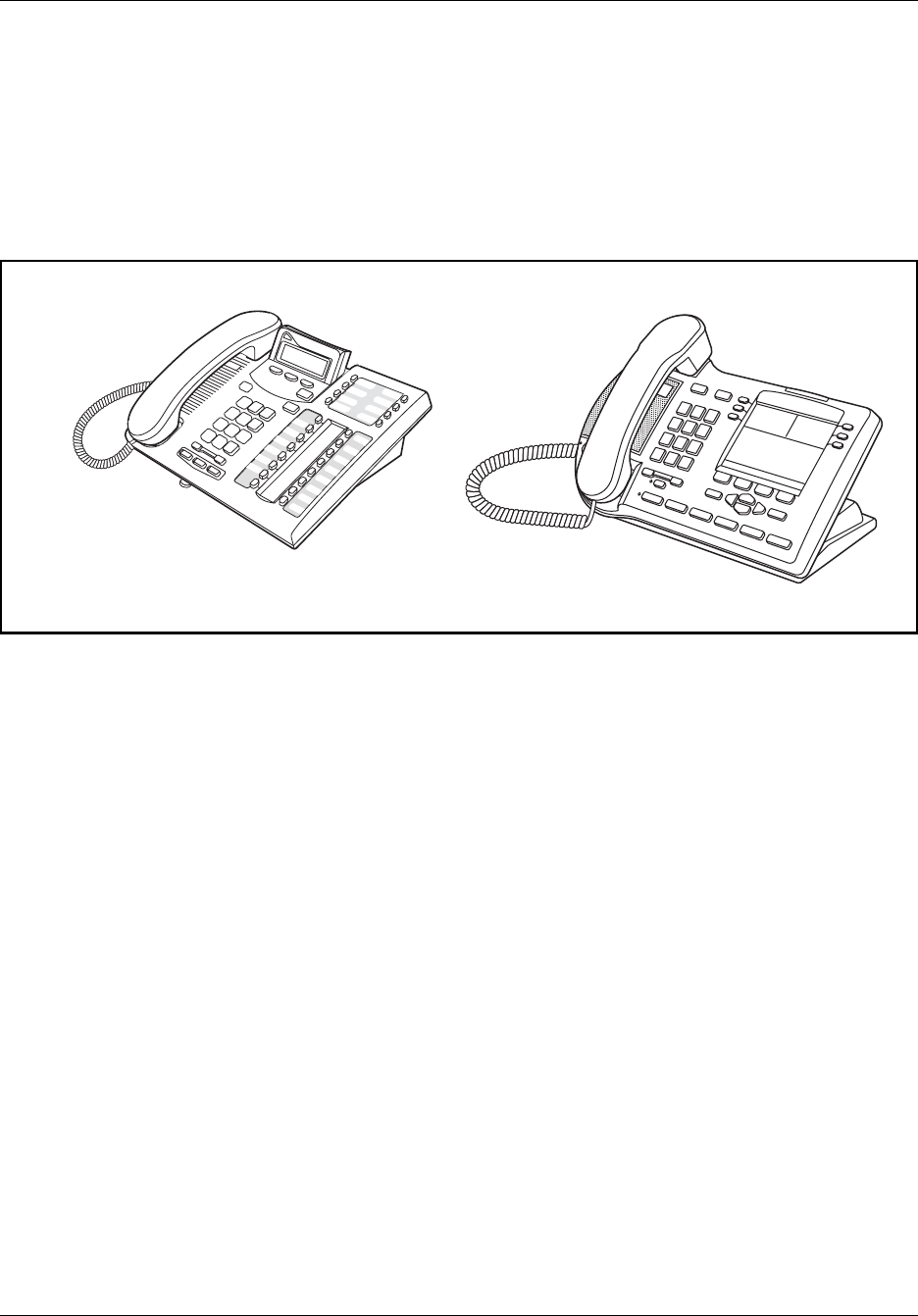
Using the telset configuration interface 21
BCM50 Telset Administration Guide
Programming telephones
To access and use the telset configuration menus, you require a digital or IP telephone with a
two-line display.
Both the 7316E digital phone and the 2004 IP phone, shown in Figure 7, can be used for this
purpose.
Figure 7 Digital phone and IP phone
Navigating the telset menus
Digital and IP phones use slightly different methods of navigating through the telset menus. This
section contains the following information:
• “Using a digital phone to navigate” on page 21
• “Using an IP phone to navigate the menus” on page 22
• “What the navigation headings and directions mean” on page 23
• “Activating menu prompts” on page 23
Using a digital phone to navigate
When you use a 7316 or 7316E digital phone for telset programming, a group of buttons on the
telephone are used to move through programming headings and settings. The programming
overlay is used to relabel the four buttons used during programming. The overlay is supplied with
each telephone.
7316E digital
phone
2004
IP phone


















