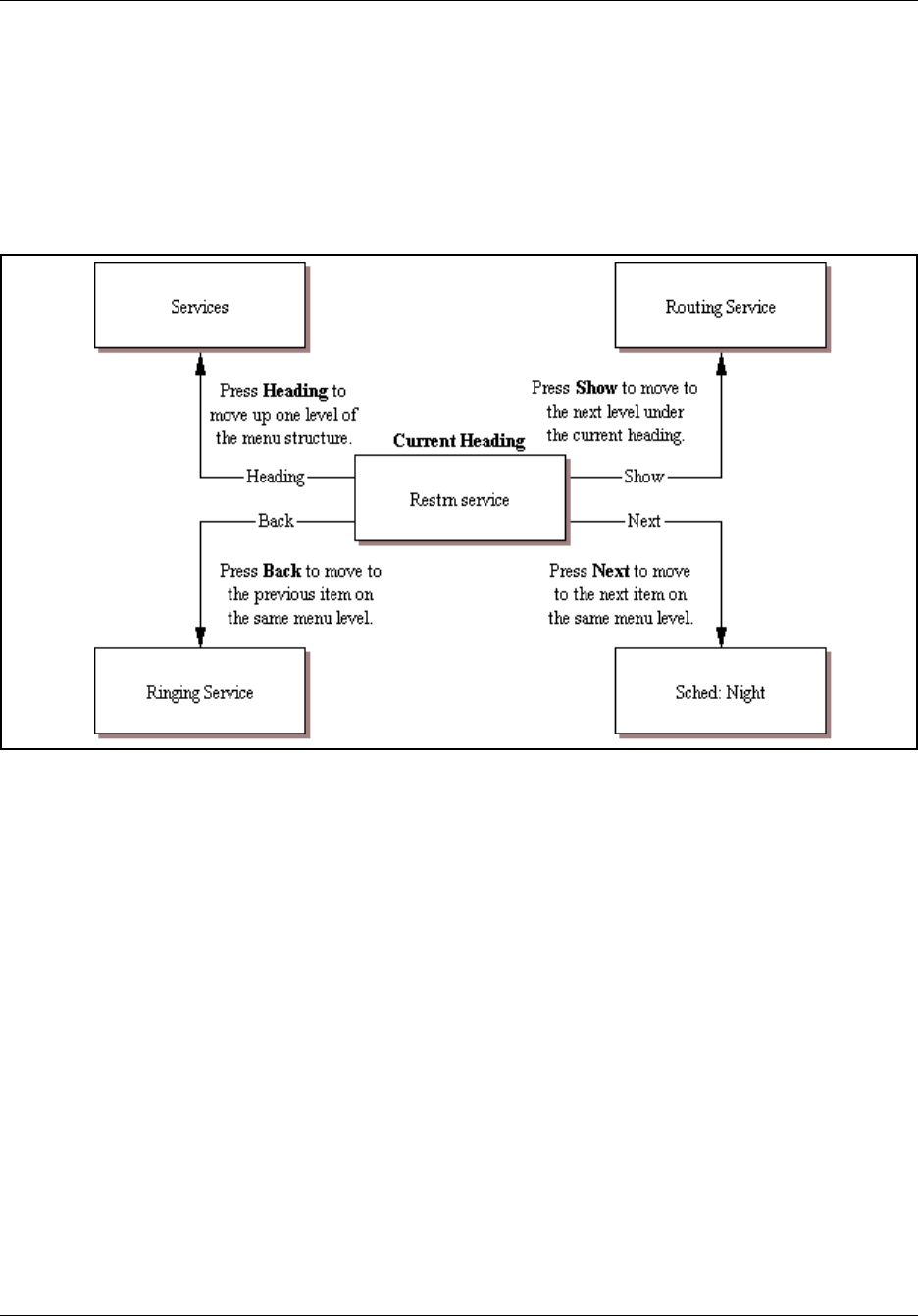
Using the telset configuration interface 23
BCM50 Telset Administration Guide
What the navigation headings and directions mean
Figure 10 shows how the headings on the overlay and the navigational buttons on the IP phone are
used to navigate the programming menus.
Figure 10 How the navigation buttons work
Programming buttons are active or inactive at different stages of programming. On the digital
phone, a button is active (meaning you can use that option), when the indicator next to it is
lit ( or ).
On the IP phone, the navigation icons display the directional arrows that are active.
Activating menu prompts
Both telephones display the same menu prompts and action prompts that require the user to press
the display buttons to perform actions related to the current menu choice. Refer to Figure 11 and
Figure 12 for examples of each type of display.


















