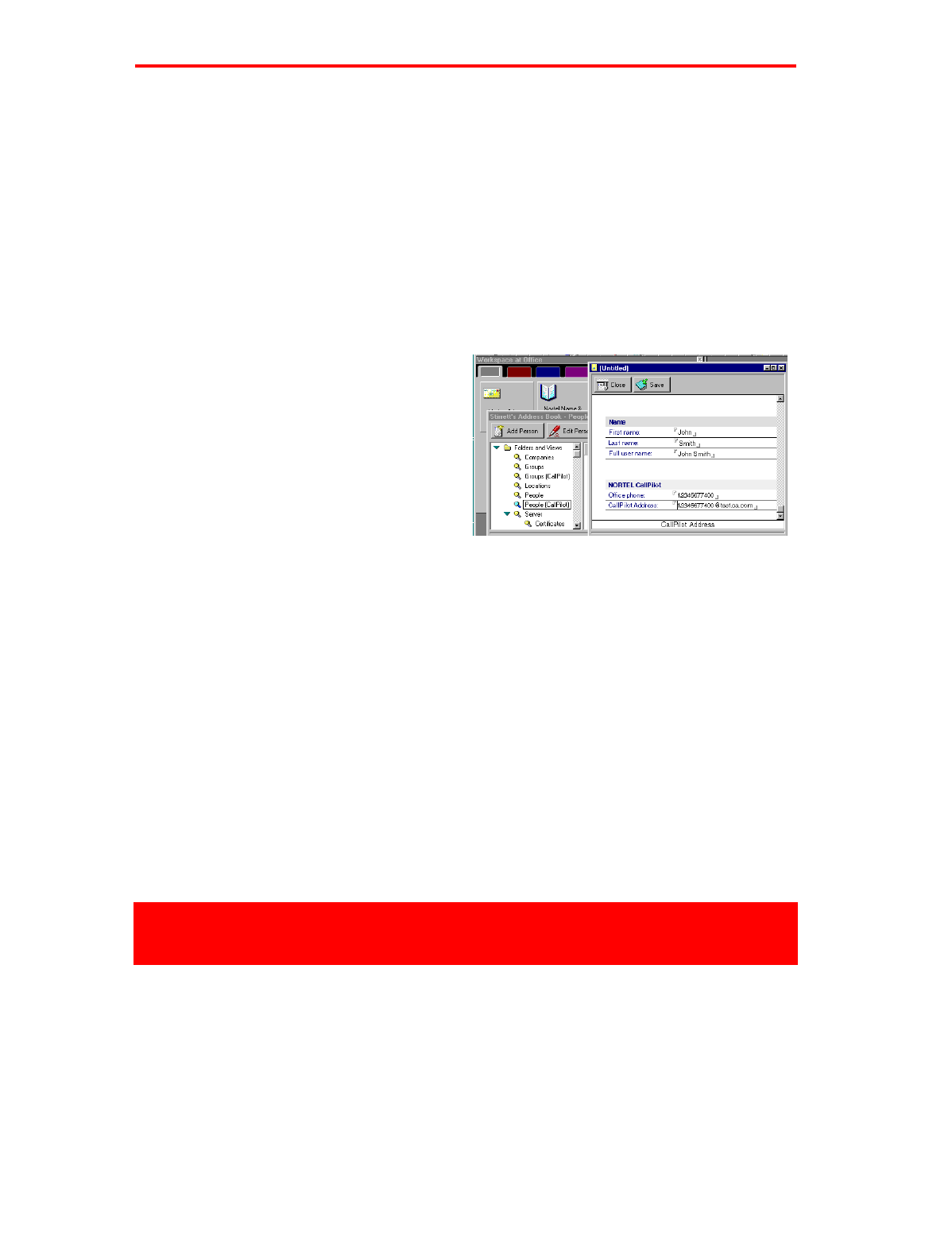
CallPilot Desktop Messaging for Lotus Notes
7
&"
To download CallPilot addresses to your personal Address Book
You can download the names and addresses of any CallPilot users on your Lotus Notes server to your
personal Address Book. After you download this list, you can add to it or edit it.
1
For automatic download, in your Inbox, on the Actions menu, click CallPilot Configuration, then
click the Address Book tab.
2
Check Download address book at logon, then click OK.
Or
1
For manual download, in your Inbox, on the Actions menu, click CallPilot Configuration, then click
the Address Book tab. Make sure the Download Address Book at logon box is not checked.
2
Double-click the Address Book icon in the Workspace at Office window.
3
In your personal Address Book, in the left pane, click People (CallPilot).
4
On the Actions menu, click Download CallPilot Address Book.
To add names to your personal Address Book
You can create a CallPilot address manually and
add it to your personal Address Book.
1
Double-click the Address Book icon in the
Workspace at Office window.
2
Select People (CallPilot), then click the Add
Person button.
3
Enter at least a Last Name and First Name.
4
Click the arrow beside CallPilot Address to
open the CallPilot Address Assistant. Select
the appropriate address type.
5
In the address dialog box, enter the required details. Refer to the online Help for the correct
addressing formats.
6
Click Add Address to Personal Address Book, then click OK.
7
In Person (CallPilot), click the Save button, then click the Close button.
To address a message from the address book
1
In a new CallPilot message, click To… and select either the CallPilot address list on your Lotus
Notes server, or, in your personal Address Book, select People or Groups (CallPilot).
2
In the Name list, select the name of the recipient.
To select a group, check the View by groups box, then select a group name.
3
Click To ->. You can select one or more addresses, clicking To -> after each one.
4
Click OK to return to the new CallPilot message.
To address a message manually
You can type an address directly into the To field of a new message. Enclose the address in quotation
marks. Refer to the online Help for the correct addressing formats.


















