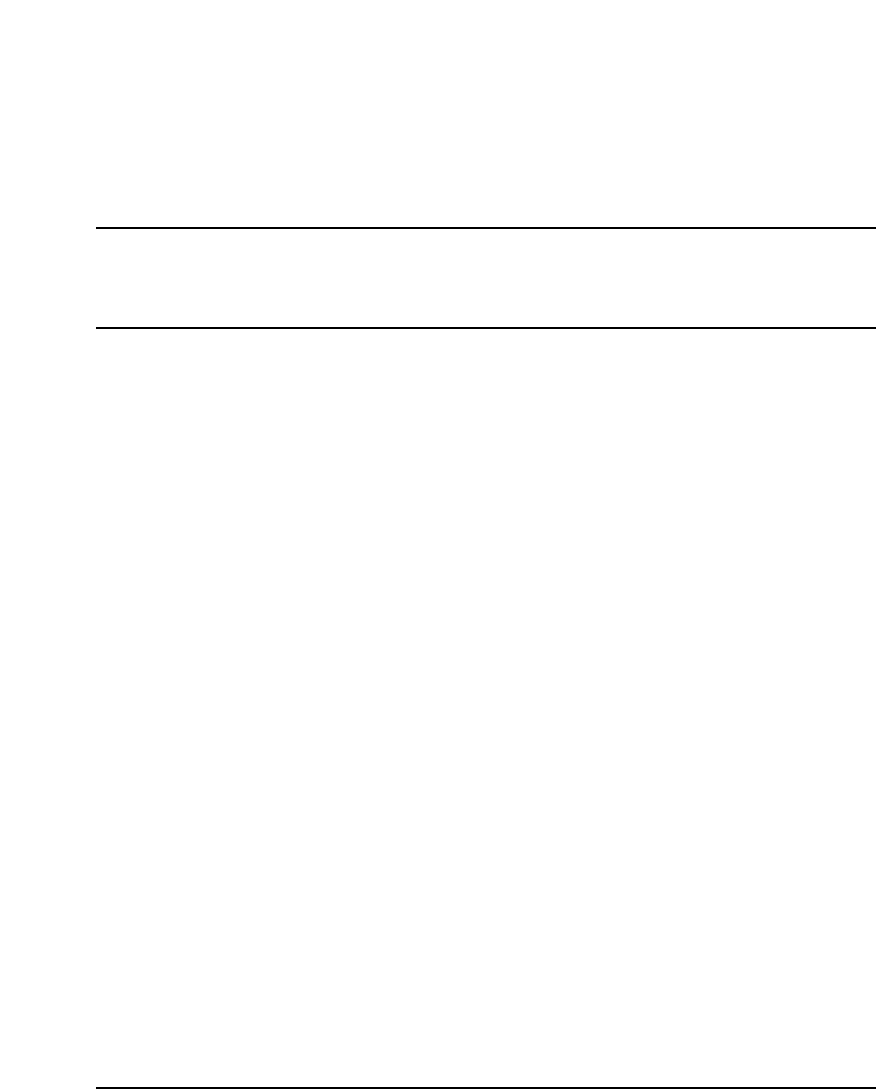
Page 45 of 62
WLAN Handset 2212 Installation and Configuration for VPN
56
Users, interface and firewall
configuration
Contents
This section contains information on the following topics:
Introduction. . . . . . . . . . . . . . . . . . . . . . . . . . . . . . . . . . . . . . . . . . . . . . 45
User accounts . . . . . . . . . . . . . . . . . . . . . . . . . . . . . . . . . . . . . . . . . . . . 45
Second interface configuration . . . . . . . . . . . . . . . . . . . . . . . . . . . . . . . 48
Firewall configuration. . . . . . . . . . . . . . . . . . . . . . . . . . . . . . . . . . . . . . 52
Introduction
This section describes how add user accounts, configure the second interface,
and configure the firewall.
User accounts
Use Procedure 10 to add a user account.
Procedure 10
Adding a user account
1 In the Contivity Secure IP Services Gateway navigator, select PROFILES
> Users.
The Users window appears, as shown in Figure 21 on
page 46.


















