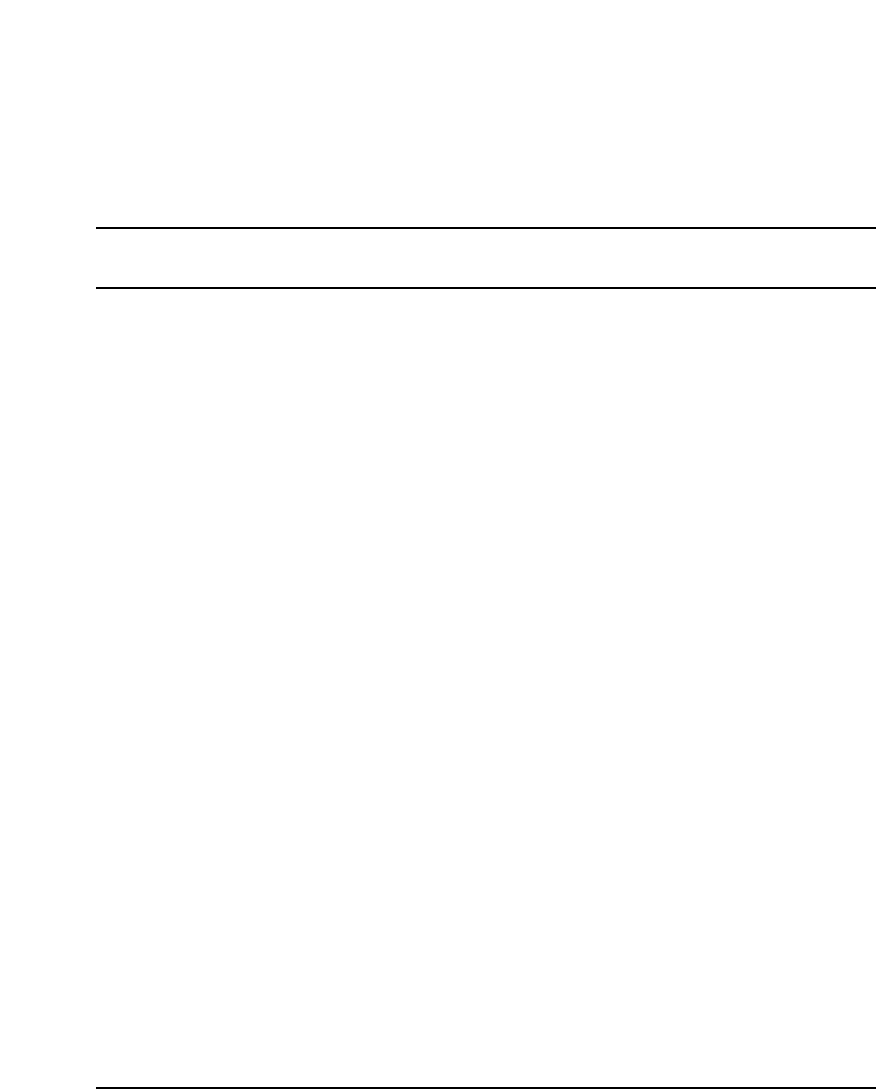
Page 29 of 62
WLAN Handset 2212 Installation and Configuration for VPN
32
DHCP options
Contents
This section contains information on the following topics:
Introduction. . . . . . . . . . . . . . . . . . . . . . . . . . . . . . . . . . . . . . . . . . . . . . 29
The DHCP server . . . . . . . . . . . . . . . . . . . . . . . . . . . . . . . . . . . . . . . . . 29
Checking connectivity. . . . . . . . . . . . . . . . . . . . . . . . . . . . . . . . . . . . . . 30
DHCP relay . . . . . . . . . . . . . . . . . . . . . . . . . . . . . . . . . . . . . . . . . . . . . . 31
Introduction
This section describes how to set the DHCP options.
The DHCP server
Depending on the model of the VPN router, the DHCP server may already be
disabled. Use Procedure 3 to disable the DHCP Server if necessary.
Procedure 3
Disabling the DHCP server
1 In the Contivity Secure IP Services Gateway navigator, select SERVERS
> DHCP.
The DHCP Servers window appears, as shown in Figure 9 on
page 30.


















