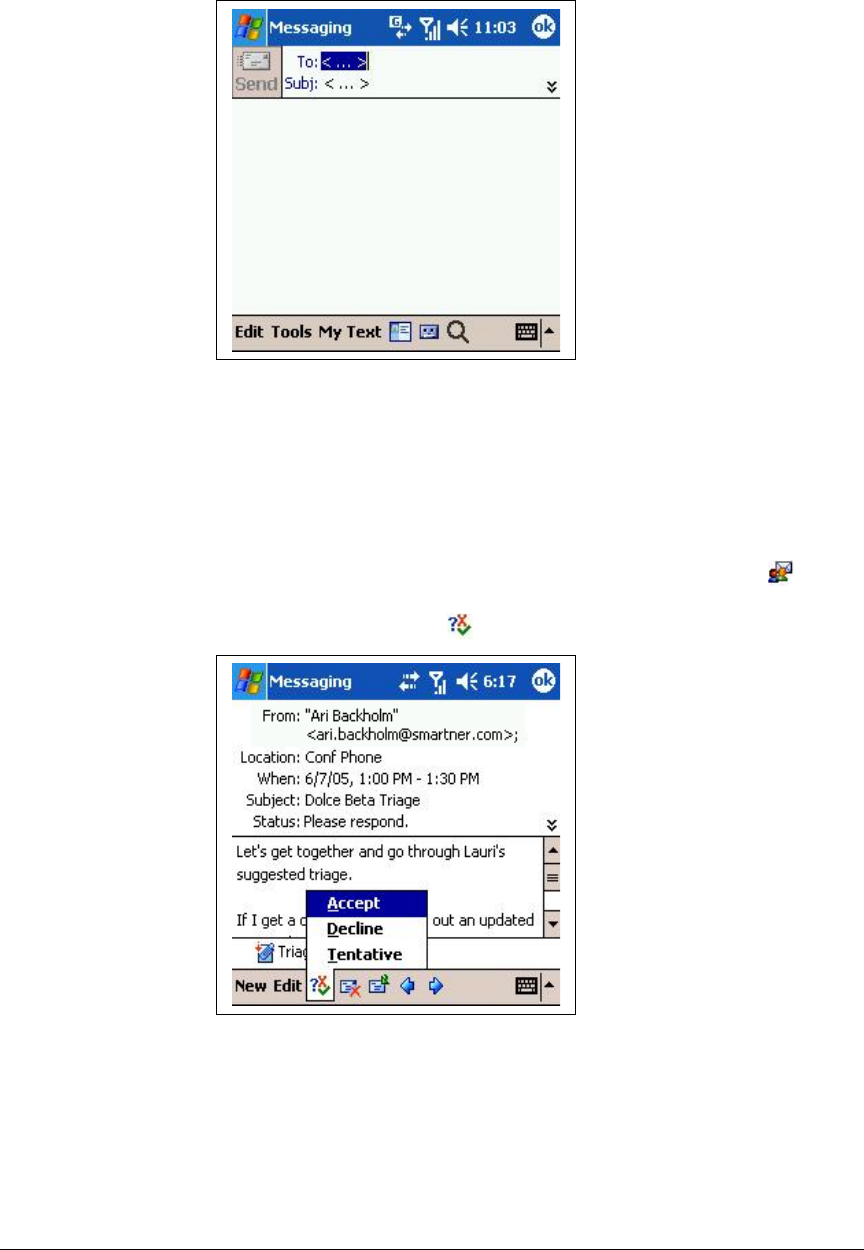
-button. You can add attachments by selecting Tools >Add Attachment
from the menu at the bottom of the screen. Enter your text in the Subject
and Body fields and press the Send-button to send your email.
Figure 22. New Email
Managing Calendar Appointments
With the TELKOM Ventus Mobile calendar active, your calendar changes
are immediately mirrored when a change occurs either on the device or
your calendar server. This allows you to keep up-to-date with your
important appointments regardless of where you are.
Calendar invitations are displayed in your email inbox with the -icon
instead of the normal email icon. To respond to a meeting request, open
the email and click on the -button.
Figure 23. Responding to a Meeting Request
The actions Accept, Decline and Tentative are available, just like on
your desktop. If the meeting is out of date, these options are not
available. When you select the action, you will get a message box
prompting whether you wish to send a response and additional info in the
respons.
24 PT. Telekomunikasi Indonesia, Tbk.


















