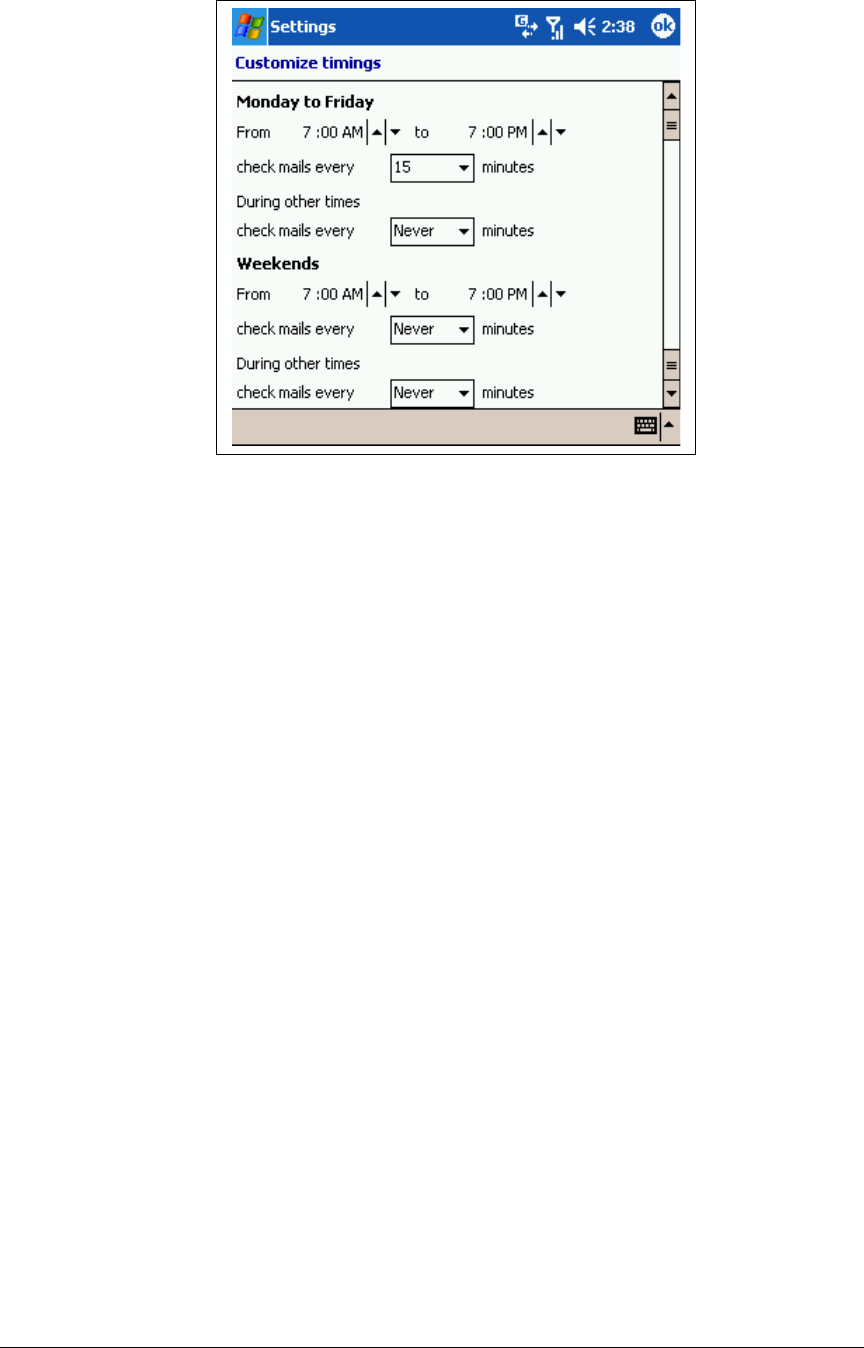
Figure 14. Customize Timings
Keepalives: defines if Ventus Mobile is allowed to send keepalive
signals. The recommended option is ‘Automatic’, which means that the
device starts sending keepalive signals only if it notices that the network
connection is lost periodically. The purpose is to ensure a connection in
networks where an idle connection is automatically cut after a certain
period.
Option ‘On’ means that the device sends keepalive messages with 2
minute intervals. Each message is approximately 10 bytes in size. Option
‘Off’ means keepalives are not sent from the device.
Keepalives are always sent from the server side at 15 minute intervals.
If keepalives are on (either with the setting ‘On’ or ‘Automatic’), and there
are excessive disconnects, Ventus Mobile goes to Paused mode.
Paused mode is indicated to the user by bringing the setting screen to
the front to inform the user that Ventus Mobile is paused. The purpose of
the pausing logic is to avoid extensive connection charges in networks
where there is a per-connection fee, e.g. when roaming.
When roaming, the optimal setting is to have connection mode ‘Always
connected’ and keepalives on ‘Automatic’. The benefit as compared to
Pausing the client and periodically retrieving the data is insignificant (only
keepalive data), unless you are roaming between networks of varying
cost. This is because the same amount of data will be pushed once the
connection is made. You can also pause Ventus Mobile to avoid
incurring roaming packet data cost.
Email Settings
On the Email tab the following settings are available:
TELKOM Ventus Freedom 5.0 User Guide 17


















