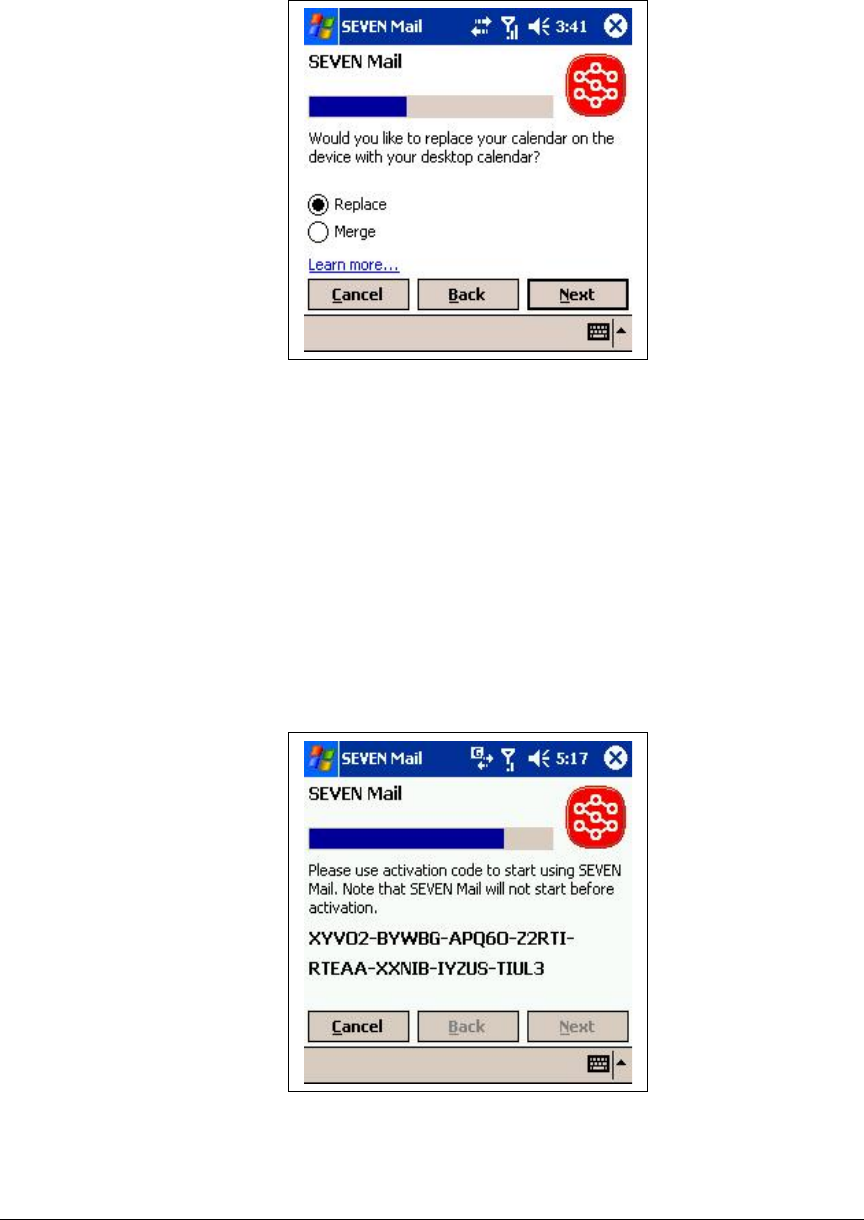
been used by someone else previously, it is recommended to
replace the calendar, to avoid getting their events into your
calendar (the device does not distinguish between different
people’s events).
Figure 8. Replace Or Merge Calendar
9. After this a connection is established. If there is a problem with
the APN (access point) a connection error will be displayed. You
can cancel the installation and go and set the correct APN. See
the Network Connections chapter above for details. The
installation resumes from where you left off when you start the
TELKOM Ventus Mobile application from Programs.
10. Once the connection has been made, the device generates an
activation code, which you will need to activate the TELKOM
Ventus Mobile service.
12 PT. Telekomunikasi Indonesia, Tbk.


















