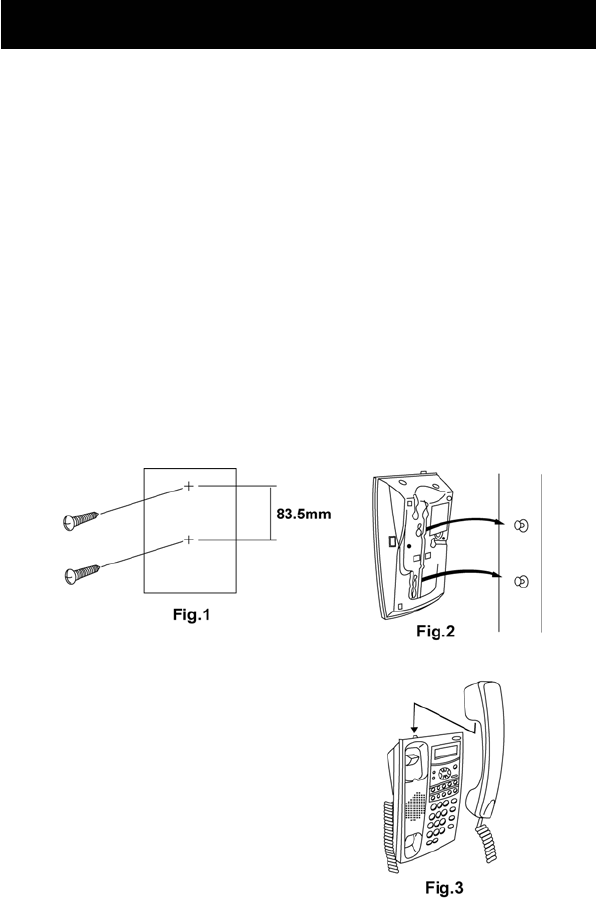
INSTALLATION
Connecting an Additional Device
An additional analogue device, such as an answering machine, facsimile
machine or PC modem can be connected in parallel with this telephone.
Connect one end of the line cord to the DATA socket on the rear of the
telephone and the other end to the LINE socket on the additional device.
Wall Mounting
This telephone set can be mounted on a wall with two screws (included).
1. Mark off the correct positions for the screws, 83.5mm apart vertically
opposed before drilling the wall as shown in Fig.1.
2. Install the screws into the wall.
3. Mount the telephone on the wall so that the screw heads insert into the
slots on the underside of the telephone set as shown in Fig.2.
Screws
If you wish to temporarily place the handset
down during a conversation, hook the
handset onto the top of the telephone set as
shown in Fig.3.
7


















