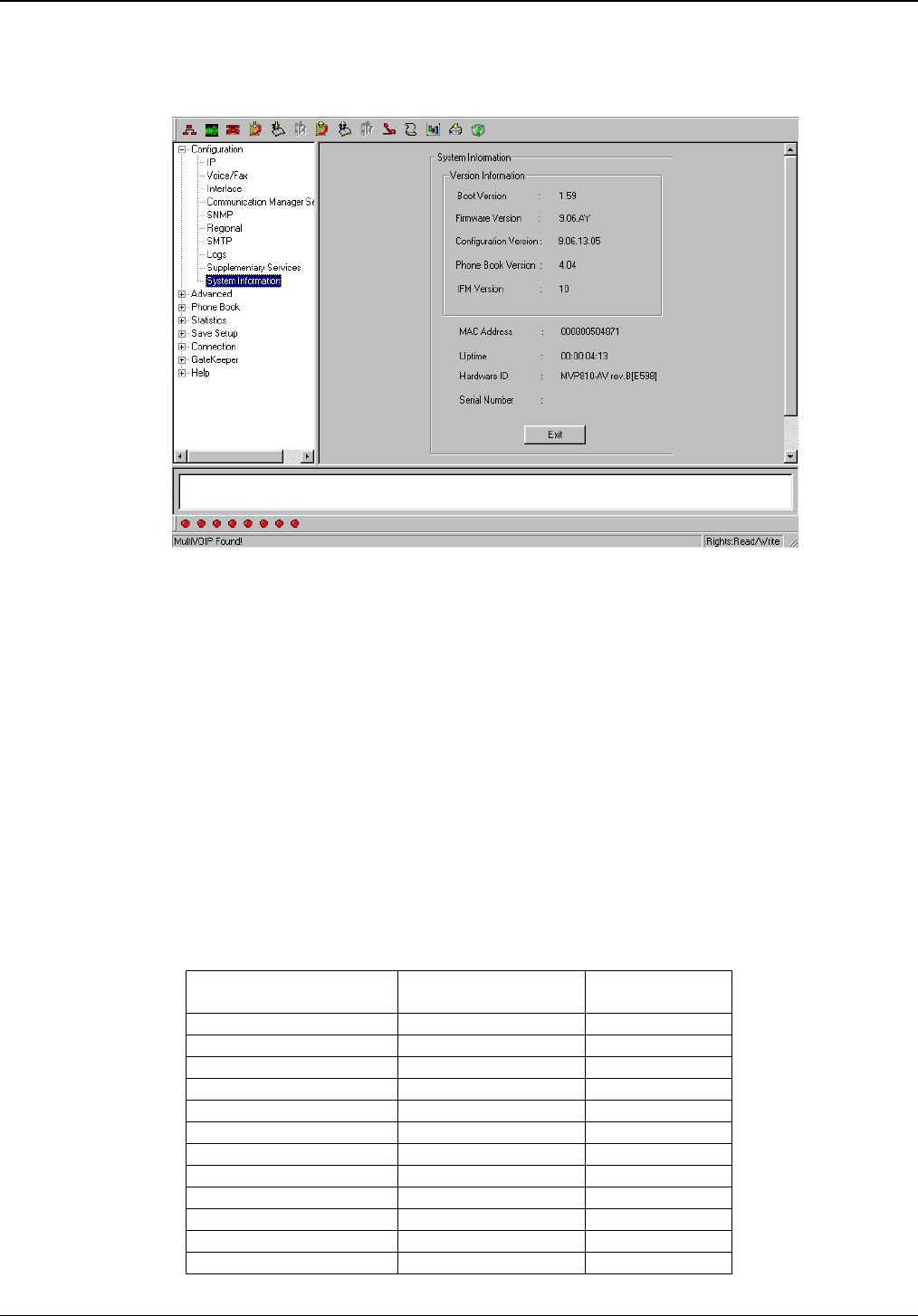
Chapter 4 - Miscellaneous
Multi-Tech Systems, Inc. Avaya Communication Manager Guide 69
Information
The System Information screen displays version and addressing information on your MultiVOIP.
The System Information screen is a display information screen with such information as Firmware Version
level, MAC Address, and Serial Number which can be helpful in identifying your unit when contacting
Technical Support.
Boot Version: This field displays the version of the boot code running on the MultiVOIP. The boot code
operates during initial power-up and during the firmware upgrades.
Firmware Version: Displays the firmware version running on the MultiVOIP. The MultiVOIP receives
operating instructions from firmware during normal operation.
Configuration Version: Displays the version of the configuration file being used by the MultiVOIP.
Phone Book Version: Displays the version of the Phone Book file being used by the MultiVOIP.
MAC Address: Displays the MAC address assigned to the MultiVOIP’s Ethernet port.
Uptime: Displays how long the MultiVOIP has been operating since the last power-up or Save and Reboot
operation.
Hardware ID: The hardware ID determines the MultiVOIP model and features supported.
Displayed Hardware ID Interfaces Supported Configuration
Modem
MVP130-AV Rev 0 FXS/FXO No
MVP130-AV Rev A FXS/FXO/DID No
MVP130-AV-FXS Rev A FXS No
MVP210-AV Rev A FXS/FXO No
MVP210-AV Rev B FXS/FXO/DID No
MVP410-AV Rev A FXS/FXO No
MVP410-AV Rev B FXS/FXO/DID Yes
MVP810-AV Rev A FXS/FXO No
MVP810-AV Rev B FXS/FXO/DID Yes


















