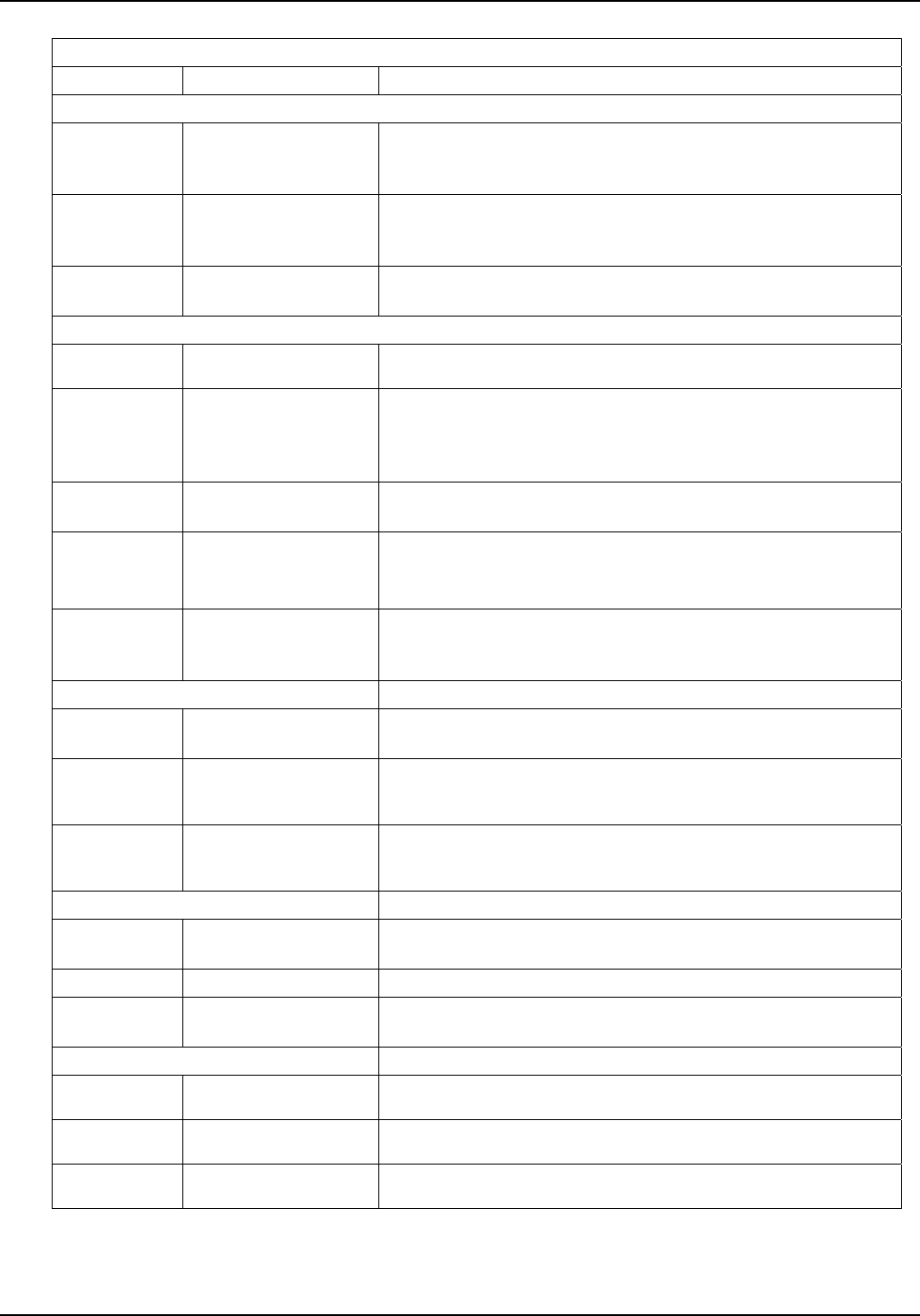
Chapter 3 – Related MultiVOIP Setup Parameters
34 Multi-Tech Systems, Inc. Avaya Communication Manager Guide
Communication Manager Parameter Definitions Continued
Field Name Values Description
Q.931 Parameters
Use Fast Start Y/N Enables the H.323 Fast Start procedure. If “Register with
Communication Manager Gatekeeper”
is enabled, this field defaults to
“N” and cannot be changed.
Call Signaling
Port
port number This value must be unique for each of the MultiVOIP’s FXS ports.
This value must be the same for all of the MultiVOIP unit’s
FXO/DID ports that are managed by CM.
Delay Before
Dial
in milliseconds Applicable to FXO ports only. It indicates the amount of delay that
will be introduced before a dialed sequence is sent.
GateKeeper RAS Parameters
Gatekeeper
Name
alpha-numeric string Optional. The name of the GateKeeper with which this MultiVOIP is
tr
y
in
g
to re
g
ister.
Gateway
Prefix
If “Register with Communication Manager Gatekeeper” is enabled, this
field is not used. This number becomes registered with the
GateKeeper. Call requests sent to the gatekeeper and preceded by
this prefix will be routed to the VOIP gateway.
Gateway H.323
ID
The H.323 ID is used to register FXO trunks with the MultiVOIP
GateKeeper.
Phone
Number/
Extension
numeric
This phone number (PBX extension) must match the extension
configured on the Communication Manager “station” form (dialog
box). It is only relevant for the MultiVOIP’s FXS channels.
Security Code alpha-numeric This field value must match the security code configured on the
Communication Manager “station” form (dialog box). It is only
relevant for the MultiVOIP’s FXS channels.
Buttons
Default Applies default values to all fields in the Communication Manager
Parameters screen.
Unregister Allows you to unregister the registered station or trunk with respect
to the Communication Manager Gatekeeper. This command has an
immediate effect. This is a ver
y
useful dia
g
nostic command.
Register Allows you to register the unregistered station or trunk with respect
to the Communication Manager Gatekeeper. This command has an
immediate effect. This is a ver
y
useful dia
g
nostic command.
Columns
GateKeeper IP
Address
The IP address of the Communication Manager Gatekeeper.
RAS Port Typically this is 1719.
GateKeeper
Name
This field must be left blank
Rows
Primary
[
g
atekee
p
er]
One PBX in the system must serve as the primary gatekeeper.
Alternate GK 1 It is optional for the system to have a PBX that serves as a first
alternate
g
atekee
p
er.
Alternate GK 2 It is optional for the system to have a PBX that servers as a second
alternate
g
atekee
p
er.


















