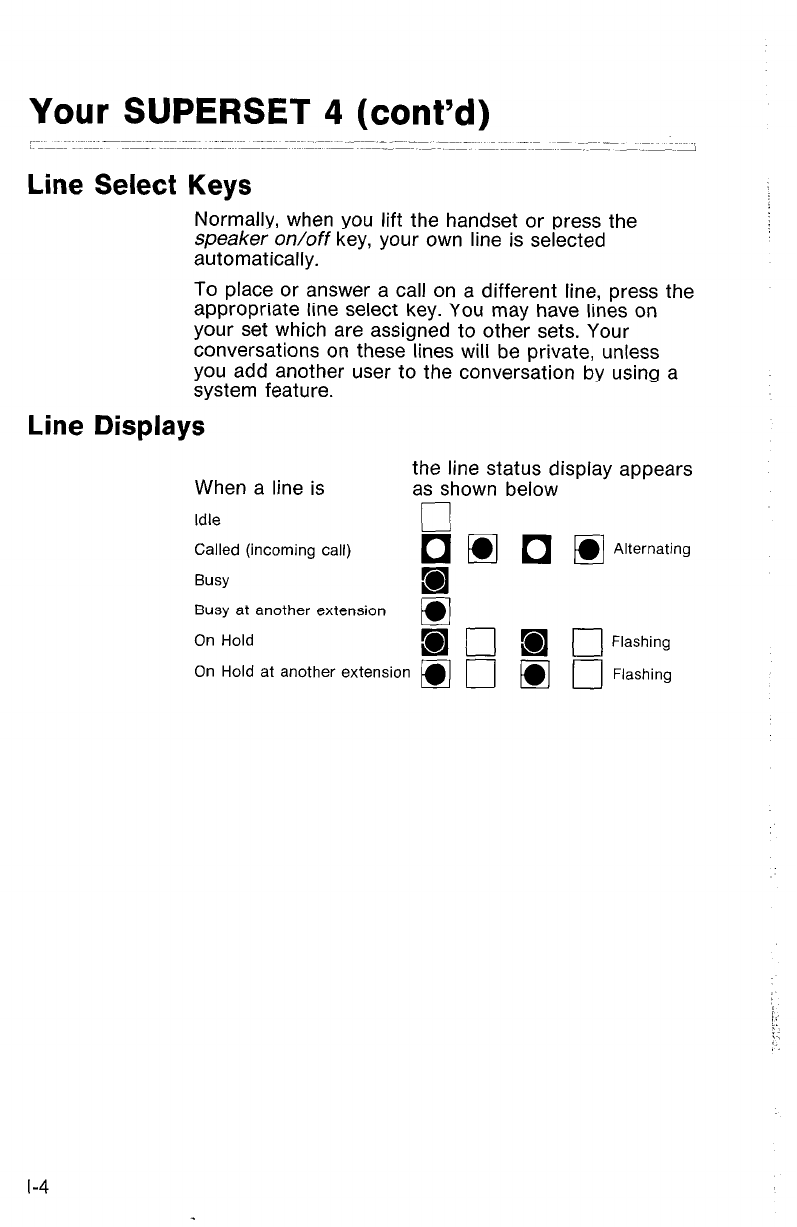
Your SUPERSET 4 (cont’d)
Line Select Keys
Normally, when you lift the handset or press the
speaker on/off key, your own line is selected
automatically.
To place or answer a call on a different line, press
appropriate line select key. You may have lines on
your set which are assigned to other sets. Your
conversations on these lines will be private, unless
you add another user to the conversation by using
system feature.
Line Displays
the
a
When a line is
the line status display appears
as shown below
Idle
cl
Called (incoming call)
q q
0
q
Alternating
Busy
M
Busy at another extension
ml
On Hold
a 0 a q Flashing
On Hold at another extension
q
0
q
0 Flashing
l-4
Technical Manuals Online! - http://www.tech-man.com


















