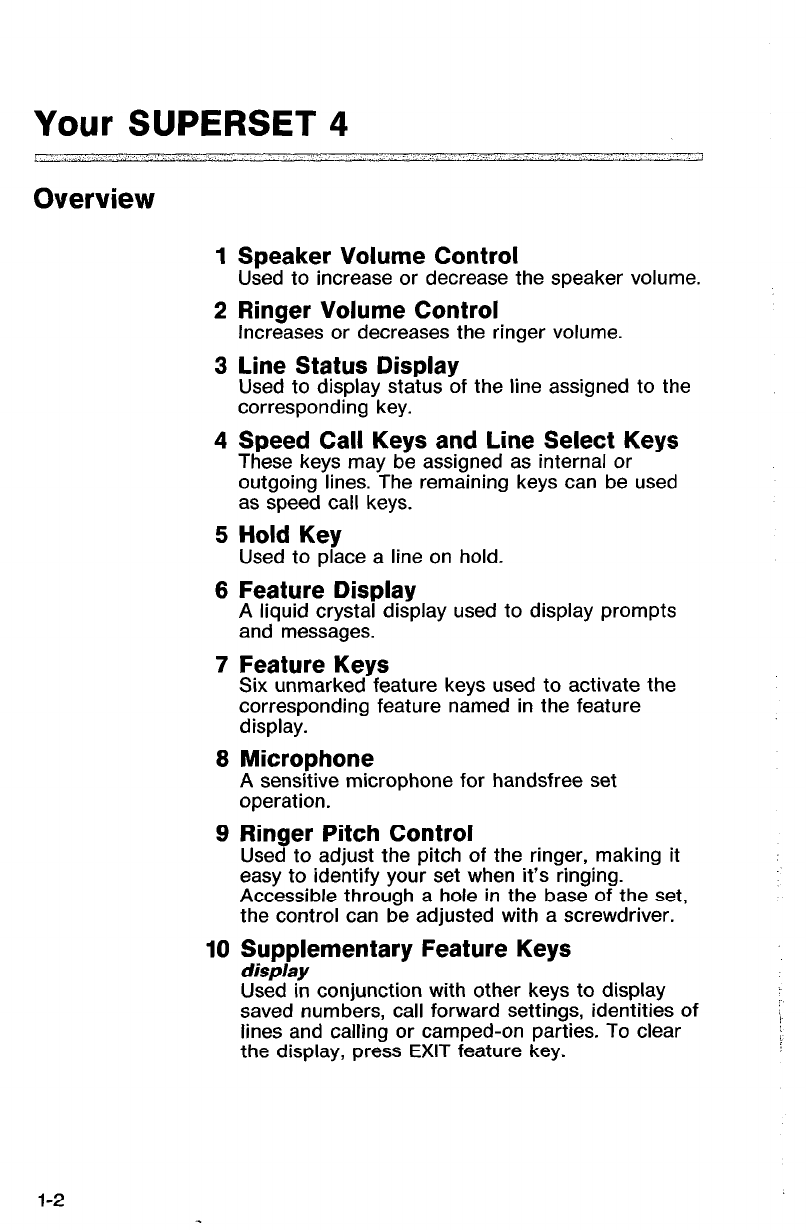
Your SUPERSET 4
.._. ,.
_ I
Overview
1 Speaker Volume Control
Used to increase or decrease the speaker volume.
2 Ringer Volume Control
Increases or decreases the ringer volume.
3 Line Status Display
Used to display status of the line assigned to the
corresponding key.
4 Speed Call Keys and Line Select Keys
These keys may be assigned as internal or
outgoing lines. The remaining keys can be used
as speed call keys.
5 Hold Key
Used to place a line on hold.
6 Feature Display
A liquid crystal display used to display prompts
and messages.
7 Feature Keys
Six unmarked feature keys used to activate the
corresponding feature named in the feature
display.
6 Microphone
A sensitive microphone for handsfree set
operation.
9 Ringer Pitch Control
Used to adjust the pitch of the ringer, making it
easy to identify your set when it’s ringing.
Accessible through a hole in the base of the set,
the control can be adjusted with a screwdriver.
10 Supplementary Feature Keys
display
Used in conjunction with other keys to display
saved numbers, call forward settings, identities of
lines and calling or camped-on parties. To clear
/
the display, press EXIT feature key.
1-2
Technical Manuals Online! - http://www.tech-man.com


















