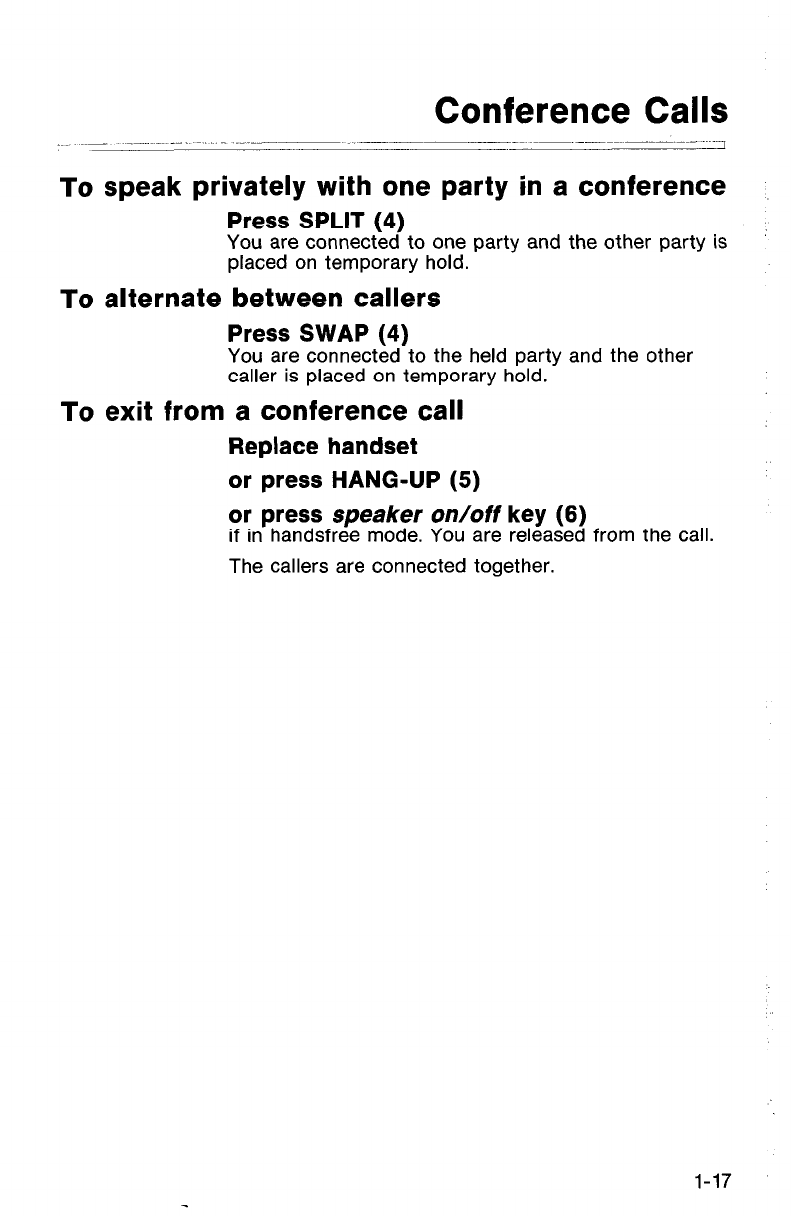
Conference Calls
.~
,.--I-
1
To speak privately with one party in a conference
Press SPLIT (4)
You are connected to one party and the other party is
placed on temporary hold.
To alternate between callers
Press SWAP (4)
You are connected to the held party and the other
caller is placed on temporary hold.
To exit from a conference call
Replace handset
or press HANG-UP (5)
or press speaker on/off key (6)
if in handsfree mode. You are released from the call.
The callers are connected together.
1-17
Technical Manuals Online! - http://www.tech-man.com


















