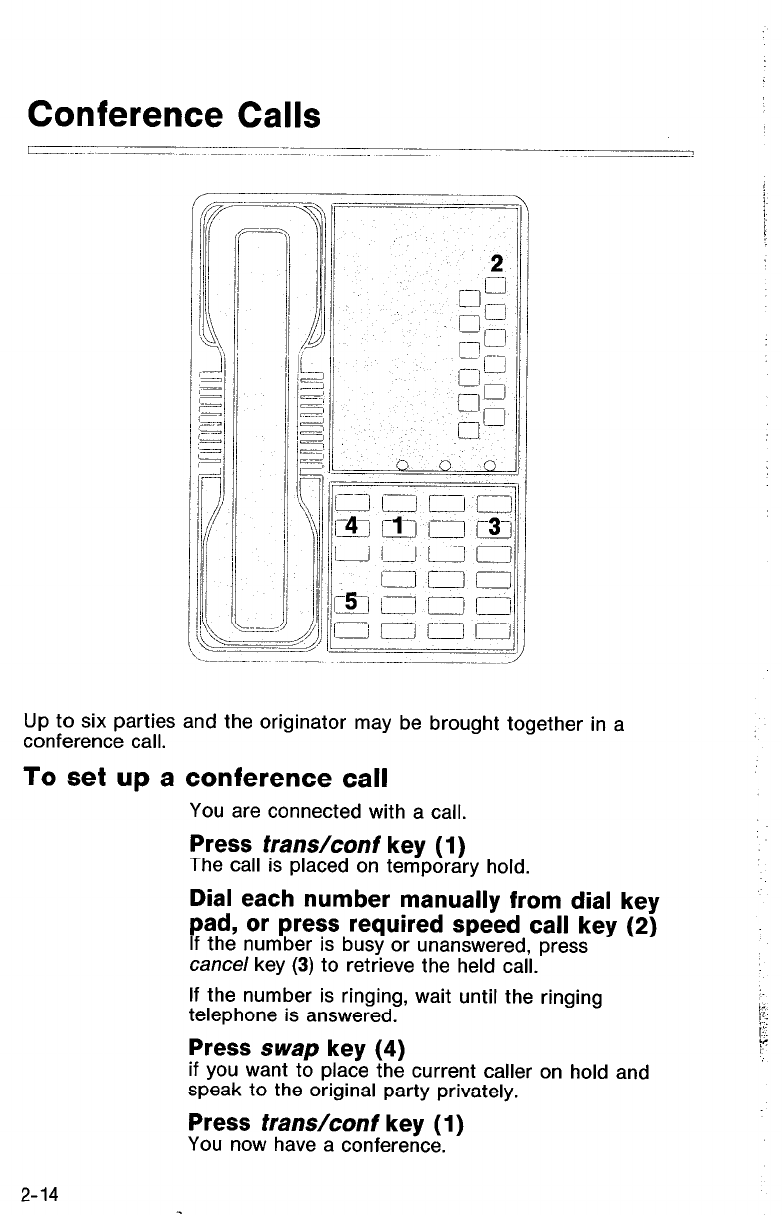
Up to six parties and the originator may be brought together in a
conference call.
To set
up
a conference call
You are connected with a call.
Press frans/conf key (1)
The call is placed on temporary hold.
Dial each number manually from dial key
pad, or press required speed call key (2)
If the number is busy or unanswered, press
cancel
key (3) to retrieve the held call.
If the number is ringing, wait until the ringing
telephone is answered.
Press swap key (4)
if you want to place the current caller on hold and
speak to the original party privately.
Press tram/cord key (1)
You now have a conference.
2-14
Technical Manuals Online! - http://www.tech-man.com


















