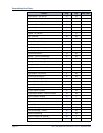Answering and Placing Calls
Page 18 Mitel
®
8560/8660 Phone User Guide – Issue 13, September 2009
Using Automatic Call Access
Automatic Call Access connects you to incoming internal or external calls when you pick up the
handset or press (Speaker). When Automatic Call Access is turned off, you must press the
flashing IC or CALL button to answer incoming calls.
To use Automatic Call Access for incoming IC calls:
With the handset on-hook, dial 361 to turn on. AUTO IC ACCESS ON appears. Dial 361
to toggle back and turn Automatic Call Access off.
To use Automatic Call Access for incoming external (trunk) calls:
With the handset on-hook, dial 360 to turn Automatic Call Access on for incoming
external calls on. AUTO TRNK ACCESS ON appears. Dial 360 to turn Automatic Call
Access for incoming external calls off.
Redirecting Calls
You can redirect incoming calls to another extension or external number. You can use the menu
buttons to redirect calls to the following destinations:
• SEND TO V-MAIL: Sends the call directly to your voice mailbox. You must have a mailbox
to use this destination.
• IC CALL TO DND: Places your phone in DND Mode and blocks the call. See “Using Do-
Not-Disturb” on page 43.
• SEND TO DEST: Redirects the call to the extension or phone number entered.
To redirect calls:
1. While a call is ringing, dial 331 or press the menu button as previously described. See
“Using Automatic Line Access” on page 18."
2. If applicable, enter the extension number or press the Outgoing button (or 8), and then
enter the external number, or enter the DND code (see page 43). The call is redirected
to the destination specified.
Using Automatic Trunk Answer
You can use Automatic Trunk Answer to answer incoming external calls for other internal parties
who are members of an “Answer Access” list.
1
Your system administrator creates Answer
Access lists. Contact your system administrator for Answer Access list extensions.
Automatic Trunk Answer answers calls in the order they are received (that is, the first call
received by any extension in the Answer Access list is the one answered).
To use Automatic Trunk Answer:
1. When an incoming external call is ringing at another Answer Access list extension, lift
the handset or press (Speaker).
2. Dial 350 or press the flashing Trunk <number> button.
1. This feature may or may not be enabled for your system.