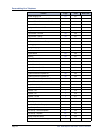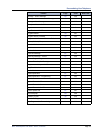Mitel
®
8528 Telephone User Guide – Issue 2, June 2010 Page 23
Answering and Placing Calls
Answering and Placing Calls
The following instructions describe how to answer and place internal and external calls and how
to use related features.
Answering Calls
Your telephone may be preset to automatically answer incoming internal calls in Handsfree
Mode. To disable Handsfree Mode, see “Using Handsfree Mode” on page 31. After disabling
Handsfree Mode, you can use your handset or headset to answer incoming calls.
To answer a call:
Lift the handset, or press (Speaker) to answer a call while using a headset, or to
answer a call in Handsfree Mode. See “Using Handsfree Mode” on page 31.
If you are currently on a call, press the flashing IC or Call button to answer a waiting call.
See “Answering Waiting Calls” below.
Answering Waiting Calls
If you receive a call while you are on another call, you hear a “call waiting” tone, the IC or Call
button flashes, and the display shows the Caller ID information (if available).
To answer a waiting call:
Press the flashing IC or Call button. This action hangs up on the connected call and
connects you to the waiting call. You can also place the first call on hold before you
answer the waiting call. See “Placing Calls On Hold” on page 32.
Using Automatic Call Access
Automatic Call Access connects you to incoming internal or external calls when you pick up the
handset or press (Speaker). When Automatic Call Access is turned off, you must press the
flashing IC or Call button to answer incoming calls.
To use Automatic Call Access for incoming IC calls:
With the handset on-hook, dial 361 to turn on (or off). AUTO IC ACCESS ON (or OFF)
appears.
To use Automatic Call Access for incoming external (trunk) calls:
With the handset on-hook, dial 360 to turn on or off. AUTO TRNK ACCESS ON (or OFF)
appears.
NOTE
By default, internal (intercom) calls are assigned to the IC button, and external calls
are assigned to the Call buttons.