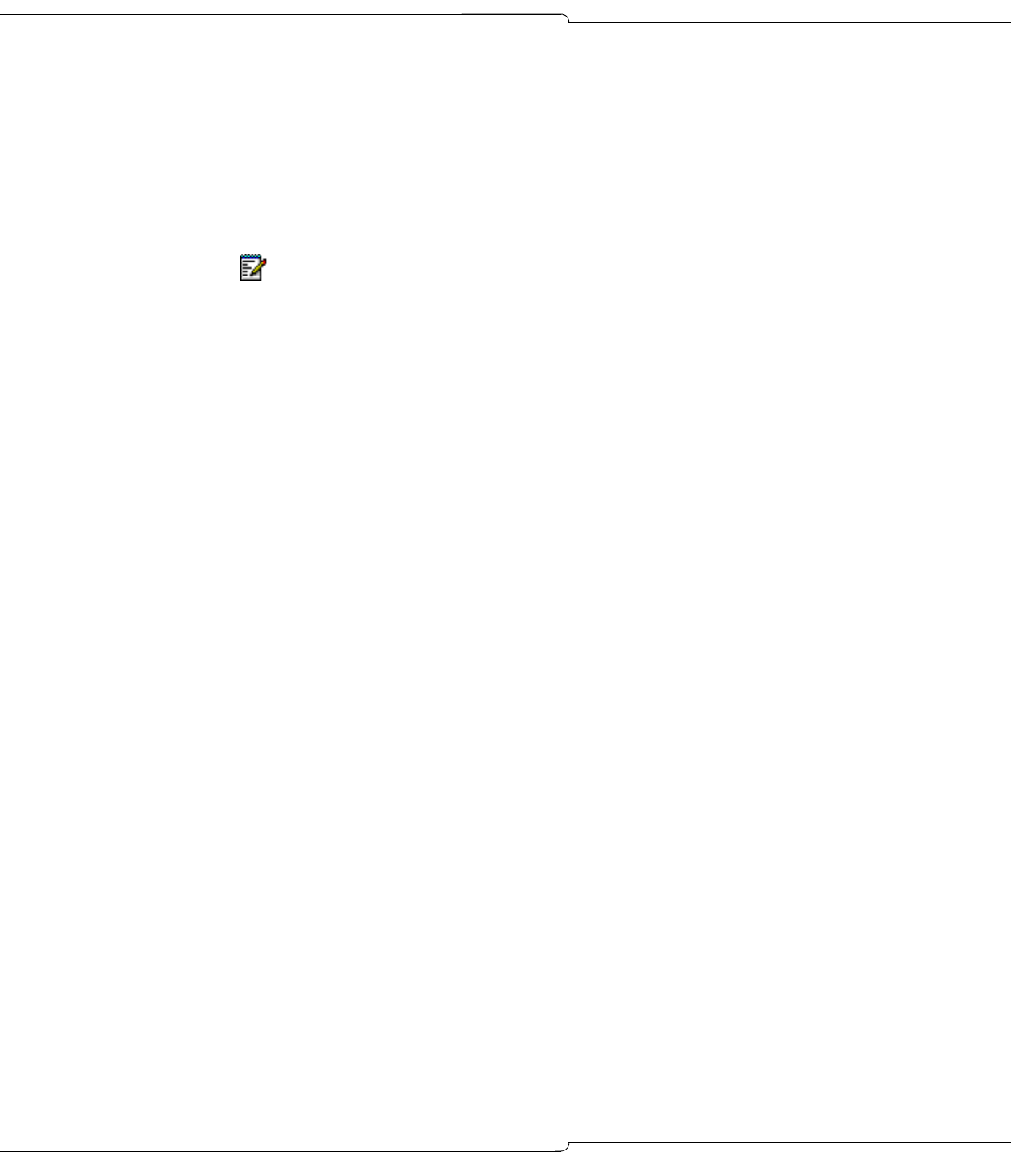
Using the Voice Mail System
19
Mailbox Greetings
Using Mailbox Greetings Effectively
There are two types of mailbox greetings: “permanent” and “temporary”. You record the
permanent greeting when you access your mailbox the first time. Temporary greetings override
the permanent greeting for the specified duration. If there is no temporary greeting, callers
accessing your mailbox will hear the permanent greeting.
A permanent greeting cannot be very specific because it is worded to cover all situations. To
address specific situations, create a temporary greeting that will last until you turn it off or for
a specified number of days.
Two examples of temporary greetings are
“Hi! You have reached Julie Jones. I'm on vacation from Friday, June 18, through Friday,
June 25. I'll be back on Monday, June 28, so please leave a message and I'll get back to
you as soon as possible. If you require immediate assistance, press 0 and ask to be
transferred to Christine Conner.”
“This is Harry Smith, and today is Thursday, May 13. I have a meeting all day today so I
will not be available to answer calls. Please leave a message and I'll get back to you
tomorrow.”
You can change your temporary greeting anytime you wish to let callers know about any
schedule changes. It's a good idea to create a temporary greeting every day—it shows callers
that you really do use voice mail. You can also leave the name of a backup person if you will
not be available to answer calls.
About Bilingual Greetings
Callers to a bilingual system can change the language of the spoken prompts by pressing the
Language toggle key. This does not change the language of your greeting. Contact your
Administrator for more information.
If your system is bilingual, you may want to record a bilingual greeting. You can use this example
as a guide (in this example, the Language toggle key is 8):
“You have reached Christine Conner. Vous avez joint la boîte vocale de Christine Conner.
I can't answer the phone right now, so please leave your name, number, and a short
message. Je ne peux prendre votre appel pour le moment. Veuillez composer le 8 et laisser
votre nom et numéro, ainsi qu'un court message. If you need immediate assistance, press
0. Pour obtenir de l'aide immédiatement, composez le 0.
Note: Your administrator may have programmed your mailbox to play a standard
company greeting—for example, "Welcome to ABC Corporation. That extension is not
available. Please leave a message."—for callers instead of a personal greeting. If so,
you will still be prompted to record a personal greeting even though it won't be used.


















