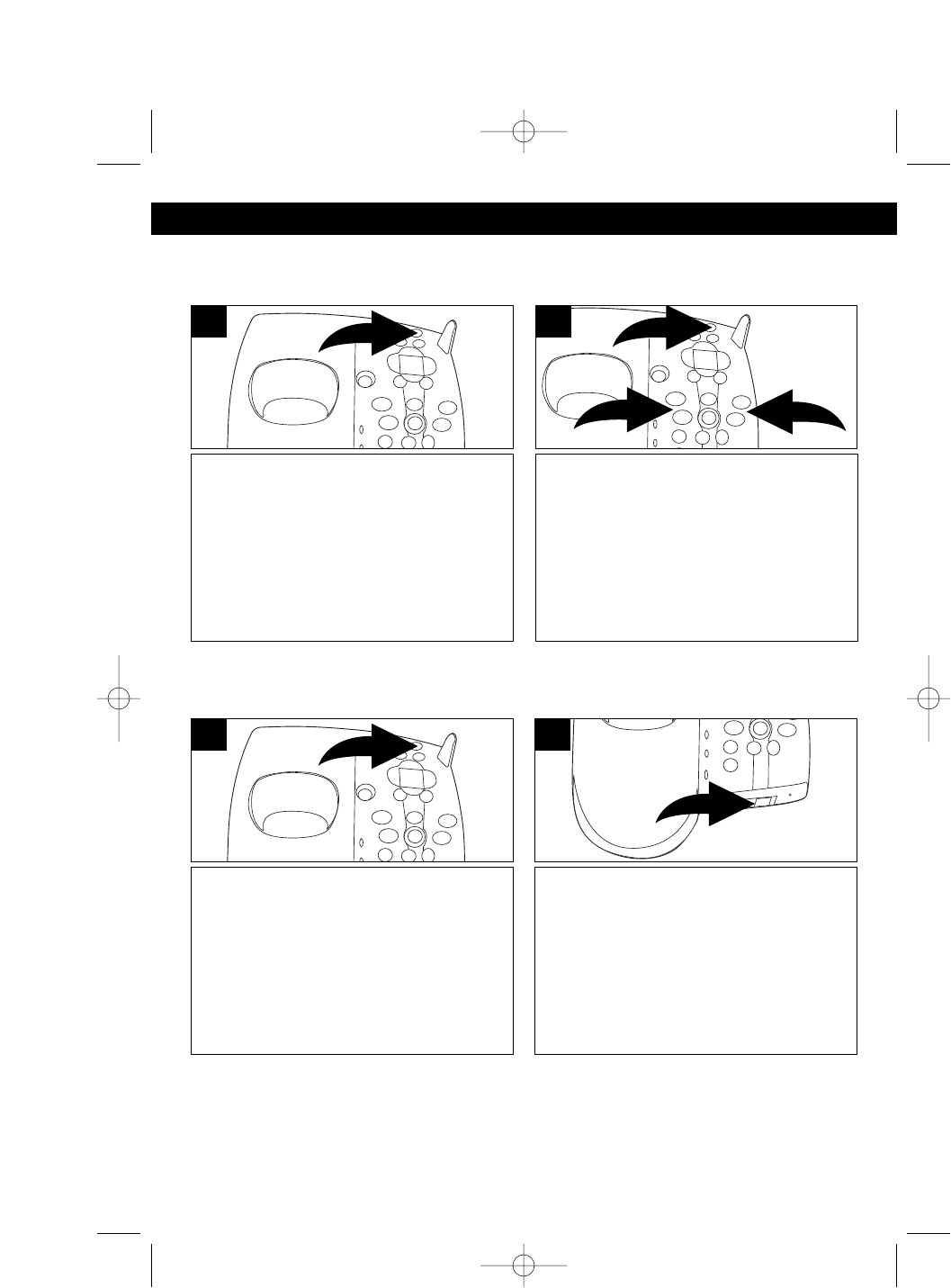
41
TO ERASE ALL ICMs/MEMOS IN
THE PRIMARY MAILBOX
TO ERASE ALL ICMs/MEMOS IN
THE MAILBOXES 1-4
Press and hold the ERS button; the
unit will announce, “Messages erased,
you have no message”.
1
Press the desired Mailbox button ❶.
Press and hold the ERS button ❷; the
unit will announce, “Mailbox x,
messages erased, you have no
message”.
1
2
1
1
TO ERASE SELECTED ICMs/
MEMOS
While the unwanted ICM/memo is
playing, press the ERS button; the
answering system will announce the
erasure of the selected ICM/Memo.
After the erasure is complete, the
numeric order of the remaining
ICMs/Memos will be rearranged.
1
TO SET THE BASE SPEAKER’S
VOLUME
Slide the VOLUME control to the right
to increase or the the left to decrease
the sound level.
1
ANSWERING MACHINE OPERATION (CONTINUED)
WHEN THE MEMORY IS FULL
When there is no memory available for additional messages, the answering system
will announce, “Memory Full”, and will not save any more ICM/Memos.
MPH2430.O/M.QXD 1/29/03 9:12 AM Page 41


















