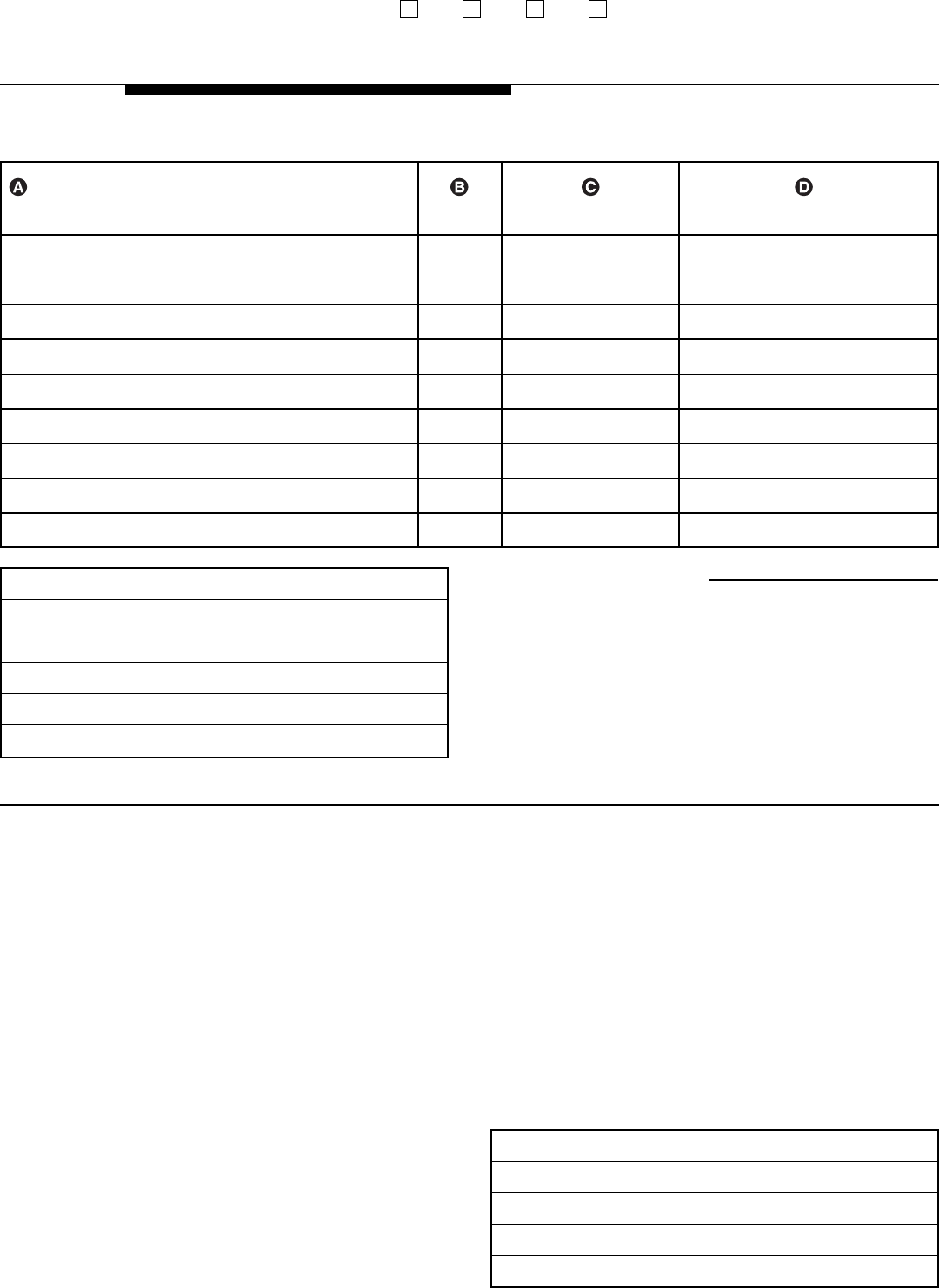
Description Selector Selector Number/Range
Code Code Action* of Numbers
1
(
5
✓)
2
(
5
✓)
3
(
5
✓)
4
(
5
✓)
5
(
5
✓)
6
7
(
5
✓)
8
9
(
6
✓)
(Mailbox 10
✓
)
General Information
■
Factory defaults are identified by the ✓ symbol.
■
This Menu Definition applies to both the Day and Night Menu
prompts.
■
The Lines Assigned: area is reserved for you to specify the lines
assigned to this Automated Attendant.
■
The Selector Code is the first digit dialed by the caller in
response to menu prompts.
■
In Direct Extension Transfer, Selector Codes 1-5 and 7
represent the first digit for a range of extensions (see table).
These Selector Codes let callers dial extension numbers directly.
■
In Selector Code Transfer, Selector Codes 1-9 represent a
specific extension, Group Calling number (if available), Hunt
Group number, Centrex number, or guest mailbox number that
you specify, to which the caller is transferred. (See the range of
extensions table.)
Selector Code Transfer lets callers dial a single digit to reach a
single extension or group, such as the VP of Sales at extension 37
or the order processing operators assigned to Hunt Group 774.
■
If you use the Centrex Transfer option, all lines assigned to this
Automated Attendant must be Centrex lines.
■
If you use the Mailbox Transfer option, Selector Codes 1–9
represent a mailbox number that you specify to which the call is
transferred.
■
The Selector Code 9 factory setting lets callers transfer directly to
mailbox 10 (receptionist’s mailbox) where they can leave a message.
■
The Description and Selector Code number from this form will be
used to complete the Day and Night Menu Prompts (Forms 4, 4A,
5, and 5A).
■
Announcement entries in Description, Selector Code, and
Number/Range of Numbers of this form will be used to complete
Forms 3A and 3B.
* Selector Code Action Key
1 Selector Code Transfer
3 Announcement
5 Direct Extension Transfer
6 Mailbox Transfer
7 Centrex Transfer
Dial 0/Timeout Extension:
Specify the extension to which calls are transferred if the caller dials
“0” or does not enter a Selector Code.
PARTNER System
|
Range of Extensions
Advanced, R1.0, 1.1
|
10-41, 71-74, or 771-776
Advanced, R3.0 or later
|
10-49, 71-74, or 771-776
Endeavor, R1.0 or later
|
10-49, 71-74, or 771-776
II/Plus
|
10-57, 71-74, or 771-776
(Copy this form for each Automated Attendant. Save the original blank form for future use.
(Check a number to indicate for which Automated Attendant this form is used.)
Automated Attendant: 1 2 3 4
Form 3: Menu Definition
Lines assigned: ____________________________________________________________________________________________
Required for Automated Attendant Service
















