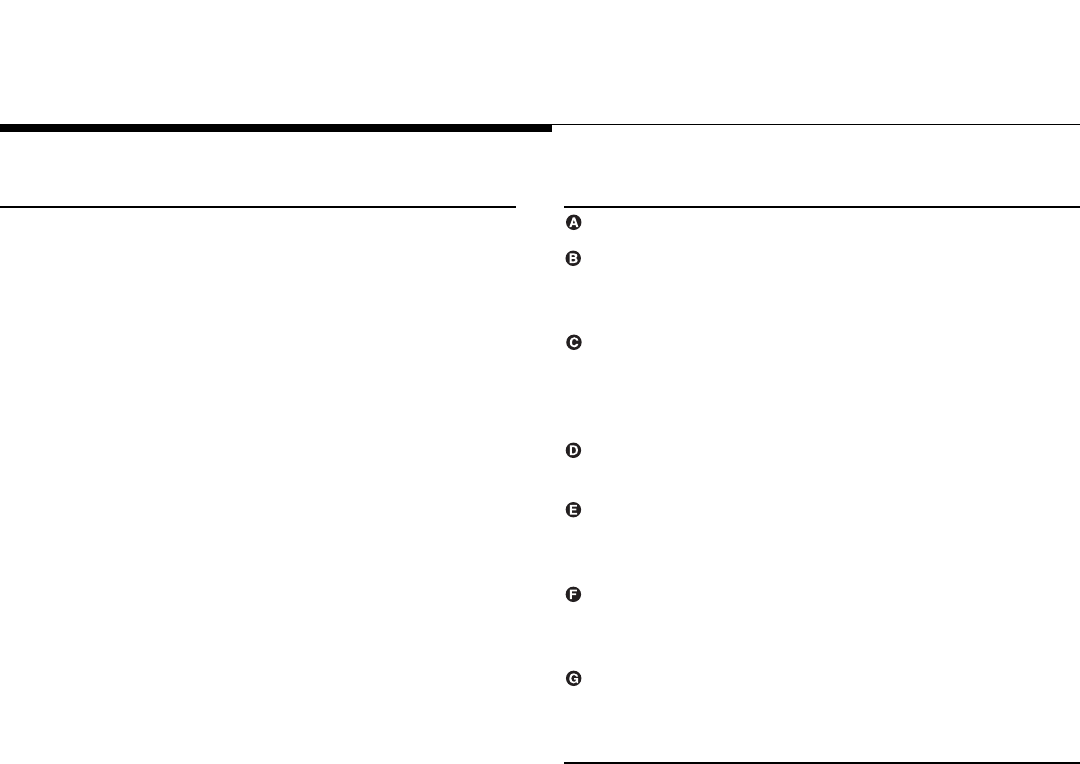
General Information
■
Factory defaults are identified by the ✓ symbol.
■
The system comes with 48 mailboxes.
■
Mailbox 10 is reserved for the receptionist at extension 10 and
cannot be deleted.
■
Mailbox 10 provides 60 minutes of message recording time. All
other mailboxes provide 20 minutes of message recording time.
Each message is four minutes long.
To change the default message length and mailbox size, see
“Resizing a Mailbox” in Chapter 5.
■
For system security, mailboxes should be deleted where they are
not needed; for example, mailboxes should be deleted for
extensions in use by auxiliary equipment (such as a fax or
doorphone) and the extensions assigned to the VMS Hunt Group.
■
Guest mailboxes can be created for users who don’t have their
own phone by assigning an unused extension number as the
mailbox number. Unused extension numbers include: 1) vacant
extension jacks in installed 206 or 308 modules and 2) extensions
in your DIAL plan higher than the last extension jack in the last
installed module. See “Guest Mailboxes” in Chapter 5 for more
information.
Completing this Form
Mailbox Cross out any unused mailboxes.
Subscriber Name For every mailbox in use, write the name of the
mailbox subscriber. Mailboxes cannot be assigned to Hunt Groups
or Calling Groups.
Mailbox Language For each mailbox that requires a language
different from the System Language or Primary Language
indicated on Form 1, write the name of the language in this space.
Supported languages are listed on Form 1.
Outcalling Assigned For each mailbox in use, indicate whether
Outcalling is assigned.
RAC Assigned For each mailbox in use, indicate whether
Record-A-Call privilege is assigned. (Only for PARTNER ACS 3.0
or later with a 4-port PMVS configuration.)
Mailbox Size For each mailbox in use, indicate the mailbox size, if
different from the default (60 minutes for receptionist’s and 20
minutes for all others).
Message Length For each mailbox in use, indicate the message
length if different from the default (4 minutes).
Programming Mailboxes
■
To program mailboxes, dial 4 from the Programming Main menu.
(Copy this form for each Automated Attendant. Save the original blank form for future use.
(Check a number to indicate for which Automated Attendant this form is used.)
Automated Attendant: 1 2 3 4
Form 2: Mailbox Assignments
















