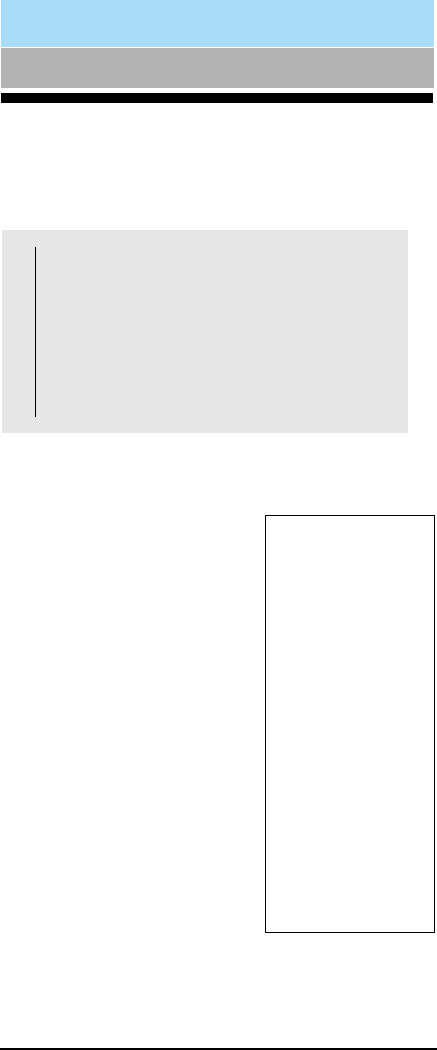
14
*
H or
*
4 = Help / Current Options
A Portable Guide to Voice Messaging
585-300-701
Issue 3
November 1994
Recording Your Message
1. Press 1 from the Activity Menu.
You can skip the prompt by pressing 1 again.
2. Record at the tone.
3. Press # to approve message.
Addressing Your Message
4. Do one of the following:
- Enter recipient’s address
and press #.
- To send to multiple
recipients via a mailing
list:
a. Press
*
L to access
a list.
a. Enter list owner’s
extension and press #.
(If you’re the owner,
just press #.)
a. Enter list ID (name)
and press #.
Repeat step 4 for additional
recipients.
5. Press # to approve
addressing.
•Press 1 to stop recording or pause.
Editing Your Message
•Press one of the following:
-1 to continue recording.
-2 3 to play back. See additional Playback
Options on page 17 or 34.
-
*
D or
*
3 to delete (and begin again)
OPTIONAL
Tips
Press
*
A
or
*
2
to
switch between
number and name
addressing. Enter
last name first.
(See the alpha-
betic keypad refer-
ence on page 34.)
You can use only
your mailing lists
and those of other
users on your
Audix system.
Press
*
D
or
*
3
to
delete an in-
correct address or
list.
To review
addresses press
*
1
.
Record and Send Messages


















