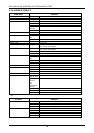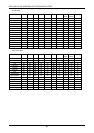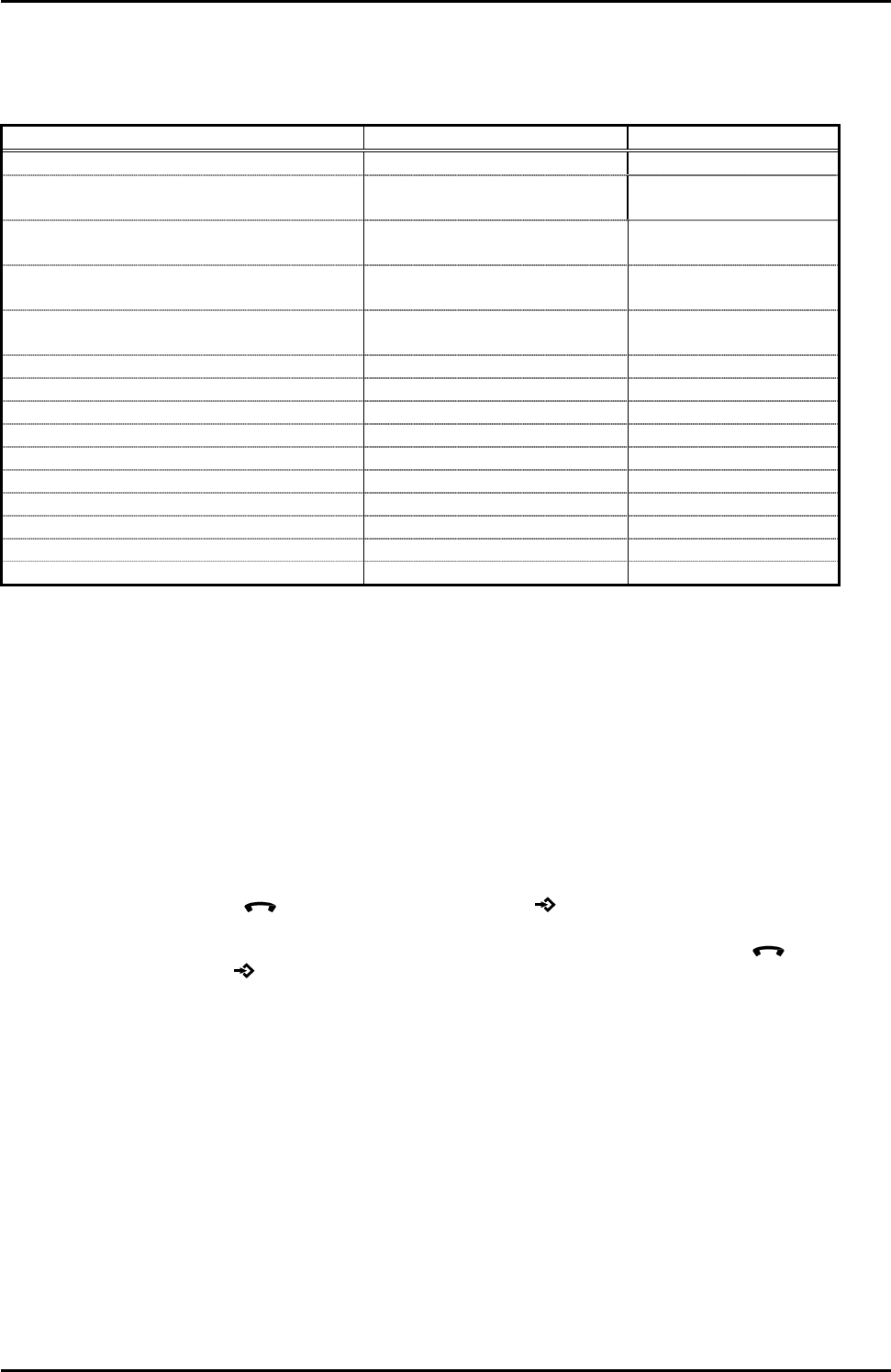
GDK-20W DIGITAL WIRELESS KEY TELEPHONE SYSTEM
74
FEATURES CODES REMARKS
DVIB – Recording System Announcements [TRANS/PGM]+#4 Attendant
DVIB – Recording User Greeting
(With DVIB Station Forward Timer)
[MON]+[DND/FOR]+7+# Note 1)
DVIB – Recording User Greeting
(With fixed 4 seconds timer)
- Note 1)
Call Forward to DVIB Port
(With DVIB Station Forward Timer)
[MON]+[DND/FOR]+7 Note 2)
Call Forward to DVIB Port
(With fixed 4 seconds timer)
- Note 2)
DVIB – Delete User Greeting [MON]+[DND/FOR]+7+* Note 3)
Call Forward – Cancel [MON]+[DND/FOR]+# Note 4)
To Set Current Time - 1 Hour early [TRANS/PGM]+*1 Attendant
To Set Current Time - 1 Hour late [TRANS/PGM]+*2 Attendant
Station Pilot Number 61-64
VM MSG Wait Enable *8
VM MSG Wait Disable *9
ISDN Supplementary HOLD [TRANS/PGM]+*75# Button Only
ISDN Supplementary CONF [TRANS/PGM]+*77# Button Only
Two Way Recording [TRANS/PGM]+#4 Button Only
*1: Numbering Plan can be changed according to nation.
*2: B - Button program is available.
*3: WHTU : Wireless Handset Telephone Unit.
Note 1) Call Forward to DVIB is activated after recording User Greeting. When user dials forward type “7” and if there is
recorded User Greeting already, then user may not record User Greeting again and recorded User Greeting is
used.
Note 2) User Greeting should be recorded before Call Forward to DVIB port. When user hangs up after the forward type
“7” and if there is no recorded User Greeting, then forward is not activated.
Note 3) If a station is forwarded to DVIB port, Call Forward is canceled after deleting User Greeting.
Note 4) Only Call Forward to DVIB port is canceled and recorded User Greeting is not deleted. User can delete User
Greeting by [MON]+[DND/FOR]+7+*.
Note 5) WHTU is able to support some features in Numbering Plan. To access feature codes in numbering plan, you
should press [ON/OFF (
)] button at first. If the [FUNCTION( )] button is pressed (in case of GDC-340H,
OK button is pressed longer than 1 second) at first, WHTU(LG GAP phone) will enter WHTU local program
mode. So you are going to program or access features in system, you should press [ON/OFF(
)] button at
first. The [FUNCTION(
)] button (in case of GDC-340H, OK button pressed longer than 1second) is same as
the [TRANS/PGM] button of DKTU.