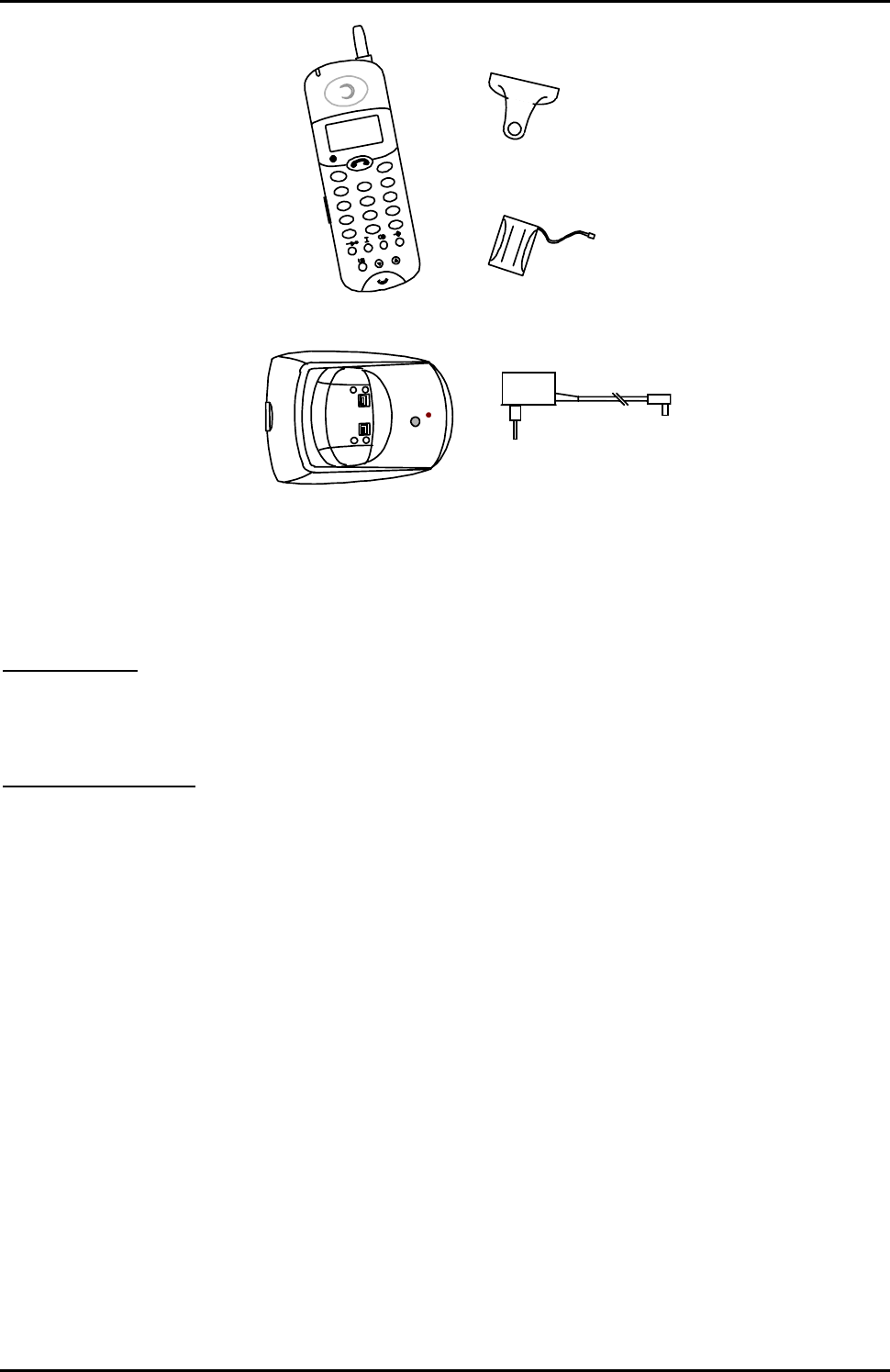
GDK-20W DIGITAL WIRELESS KEY TELEPHONE SYSTEM
57
*
LG
330-HAP
GDC-335H
330-SSC
Belt cli
p
330-SBP
Figure 3.6.17 Packing Components of GDC-335H and GDC-340H
B. Unit Installation
WTIB Installation
In a GDK-20W Digital Wireless Key Telephone System, the WTIB is a base station interface board that is installed in the
SLOT5.
If the WTIB is installed in a power-on system, the system and/or WTIB can be damaged. Thus after system power is off,
the WTIB should be plugged in/out to/from the system.
Base Station Installation
Before mounting base station permanently, you should determine a suitable location providing the best coverage.
Employing the GDC-200B mounting template attached at the last sheet of installation manual, mark the location of the
two screws to mount the Base.
Mounting Base Station - 1
The weight of a base station is light as approx. 420g, so it can be mounted on a masonry or dry-wall surface, wooden wall,
or partition wall. The distance between mounting holes is 121mm as shown in Figure 3.6.18. The base station is
mounted with 1 1/2 inch or longer screws. Drill pilot holes in the two locations, insert the screws and tighten leaving about
3mm gap between the wall and screw head. Mount the base station on the screws and tighten the screws securely.


















