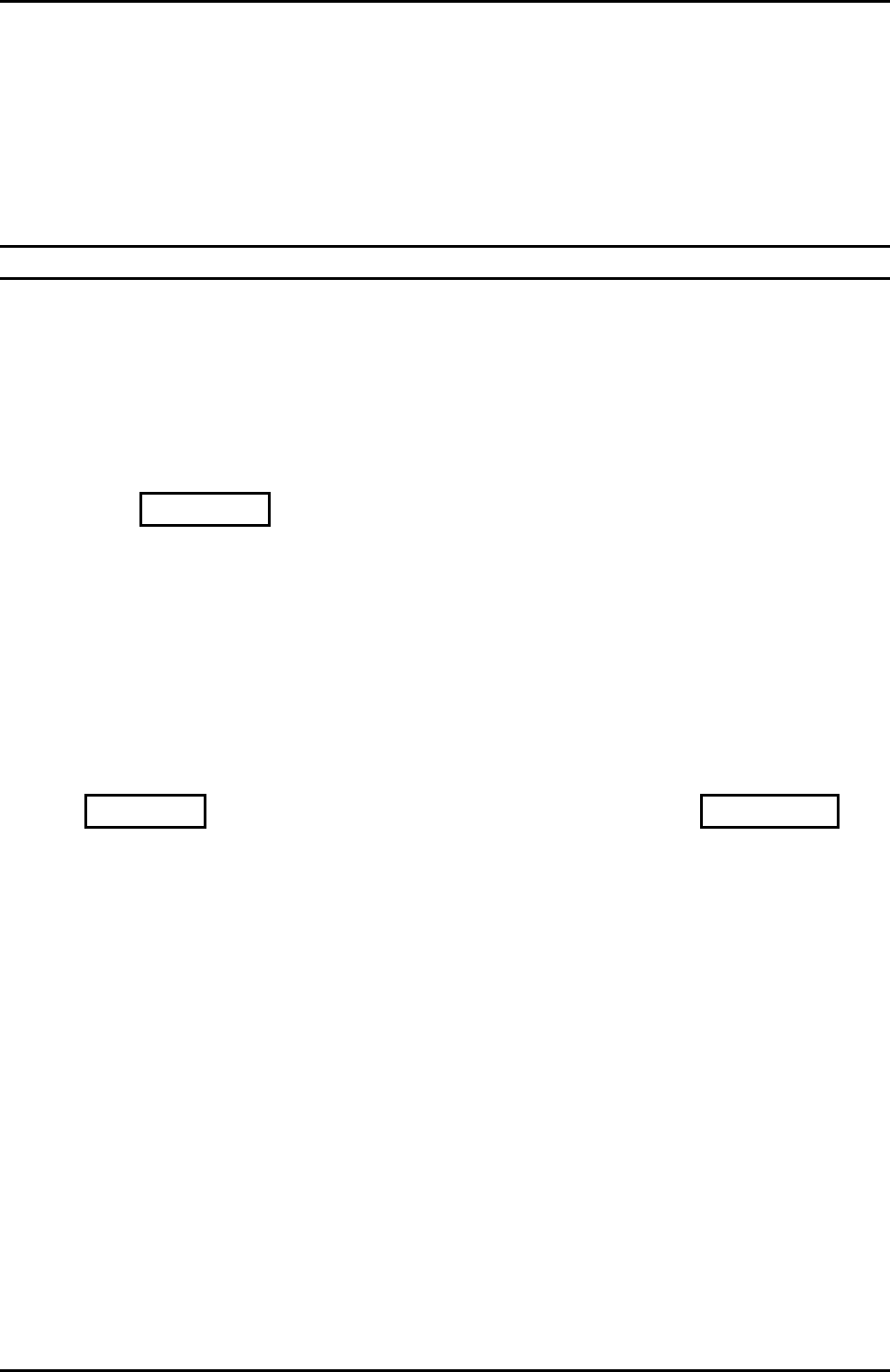
GDK-20W DIGITAL WIRELESS KEY TELEPHONE SYSTEM
61
Conditions
1) You must program for system ID when you install the system.
2) If you program system ID, all data that were related to wireless features will be erased.
3) The initial PARK value is 00000000000000. So the value will be display in LCD at first
B. Authentication Code
Description
Authentication Code is entered at only attendant station before you begin to subscribe wireless
terminal(GAP) to GDK-20W.
Operation
In case of confirming AC code
1) At attendant station
[Trans/Pgm] + ## + Flex. Button 3
① If you press the [Trans/Pgm] button, [Trans/Pgm] LED will flash(60 IPM Flash) and [On/Off]
LED will be turned on.. Then you can enter then user program mode.
② Dial ‘##’’
③ Press Flexible Button 3
④ Current AC code will be displayed in LCD
In case of changing AC code
1) At attendant station
[Trans/Pgm] + ## + Flex. Button 3 + AC Code(Max 8 Digits) + [Hold/Save]
The key sequence of the AC code : D______D
D_______D : Up to 8 digits decimal representation.
① If you press the [Trans/Pgm] button, [Trans/Pgm] LED will flash(60 IPM Flash) and [On/Off] LED
will be turned on.. Then you can enter then user program mode.
② Dial ‘##’’
③ Press Flexible Button 3
④ Enter the AC code
⑤ If you press the [Hold/Pgm] button, you will be heard confirm tone.
Condition
1) AC code is must be programmed for user subscription.
2) AC code must be programmed one time after system was installed. If you change AC code under system
operation, it may not operate properly.
(Ex : Subscribed terminal may not receive the incoming call or not make an outgoing call)
3) If PARK value are changed, you must enter the AC code again.
4) The initial AC code is 000000.
5) AC code change will not affect the system operation except subscribing new wireless terminal


















