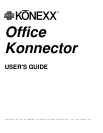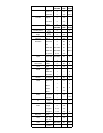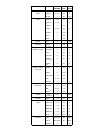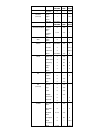3.
Connect a modular telephone cord from your modem, fax/modem, or fax machine jack labeled "Line" or "Wall" to the
KONEXX Office Konnector jack labeled
DATA.
Connect the round end of the supplied AC adapter to the round connector next to the
DATA
jack and the other end to an AC
outlet.
Your installation should resemble the one shown in
Figure 2-1.
5.
Set the
Telephone Level
switch on the top of the KONEXX Office Konnector to 3. For more information, see Chapter 3.
6.
Lift the telephone handset and listen for a dial tone. If you do not hear the dial tone, check your connections to ensure they
match those shown in Figure 2-1.
7.
Return the handset to the cradle.
You can now exchange data and faxes, and use the telephone handset to perform voice communications when your modem,
fax/modem, or fax machine is not in use.
! Chapter 4 describes how to send data and faxes, Chapter 5 describes how to receive data and faxes, and Chapter 6
provides operating tips.
Chapter 3
Telephone Level switch