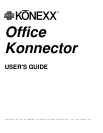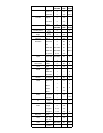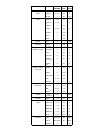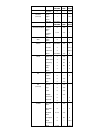5.
The telephone company may make changes in its facilities, equipment, operations, or procedures that could affect the operation of the equipment. If this happens, the telephone
company will provide advance notice in order for you to make necessary modifications in order to maintain uninterrupted service.
6.
If trouble is experienced with this equipment, please contact the service center for repair and/or warranty information. If the trouble is causing harm to the telephone network, the
telephone company may request you to remove the equipment from the network until the problem is resolved. User repairs must not be made, and doing so will void the warranty.
7.
This equipment cannot be used on coin service provided by the telephone company. Connection to party line service is subject to state tariffs. (Contact your state public utilities
commission for information.) If so required, this device is hearing-aid compatible (EAC).
Table of Contents
Chapter 1
Getting started 4
Unpacking 4
Preinstallation guidelines 4
Chapter 2
Installation 4
Connection procedures 4
Chapter 3
Telephone Level switch
5
Overview 5
Switch settings 6
Chapter 4
Sending data and faxes 10
Autodialing data and fax calls 10
Dialing data calls manually 11
Dialing fax calls manually 12
Chapter 5
Receiving data and faxes 12
Receiving a data file 12
Receiving a fax document 13
Chapter 6
Operating tips 13
Powering the KONEXX Office Konnector 13
Telephone Level switch 14
Tone dialing 14
V.90 connections 14
Speakerphones 14
Princess and Trimline telephones 14
Hanging up the modem 14
“No Dial Tone” error message 14
Autodialing 15
Calling Technical Support 15
Chapter 7
Specifications 16
Operating specification 16
Performance specifications 16
Chapter 1