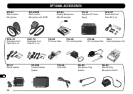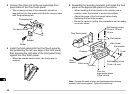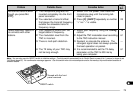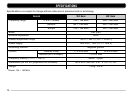68
1
2
3
4
5
6
7
8
9
10
11
12
13
14
15
16
17
18
19
20
21
22
3 Connect the other end of the connectorized front
panel cable to the One Touch panel.
• The cut-away corners of the connector should be
inserted first into the space such that the corners mate
with the positioning tab.
4 Install the front panel onto the One Touch panel by
first positioning the left rear edge of the front panel,
then pressing the right side of the front panel firmly
against the One Touch panel.
• When the release switch clicks, the front panel is
secured.
5 Assemble the mounting brackets, and install the front
panel on the appropriate place in the vehicle.
• When installing the front panel in the vehicle, use a
cushion under the bracket to protect the vehicle.
• Adjust the angle of the front panel before firmly
tightening the two Allen screws.
• Route the cable so neither the connections nor the cable
are under stress.
Note:
Consider the safety of driver and passengers when deciding
where to install the front panel. Tighten all screws firmly.
Cut-away corner
Screw
Bracket
Positioning tab
Allen screw
Cushion
Flat washer
Self-tapping screw
(3 mm x 14 mm)
Flat washer
Self-tapping screw
(3 mm x 6 mm)
Allen screw
Cushion
One Touch panel
6 mm
14 mm
Onto the
appropriate place
in the vehicle
Allen
wrench