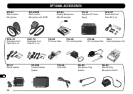59
1
2
3
4
5
6
7
8
9
10
11
12
13
14
15
16
17
18
19
20
21
22
ADVANCED INTERCEPT POINT (AIP)
AIP helps eliminate interference and reduce audio
distortion caused by intermodulation. This problem is
often apparent in urban areas when the band is
extremely crowded.
1 Select the desired band.
2 Press
[F]
, [DIM] to switch the function ON (or OFF).
• “AIP” appears when the function is selected.
Note:
You can make a separate AIP setting between the VHF and UHF
bands.
SWITCHING AM/FM MODE (U.S.A./ CANADA ONLY)
This transceiver is also capable of receiving in AM mode.
The default mode for the 118 MHz band is AM; the
default for the 144 MHz or 440 MHz band is FM. You
can select either mode for each band.
Note:
The AM mode is available to receive only. You cannot use AM
mode to transmit.
1 Select the desired band.
2 Press [MNU] to enter Menu mode.
3 Select Menu No. 0 (F/A).
4 Press
[OK]
, then select FM or AM mode.
5 Press
[OK]
once again to complete the setting and
exit Menu mode.
When you select AM mode, a spade icon appears.
1
2