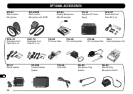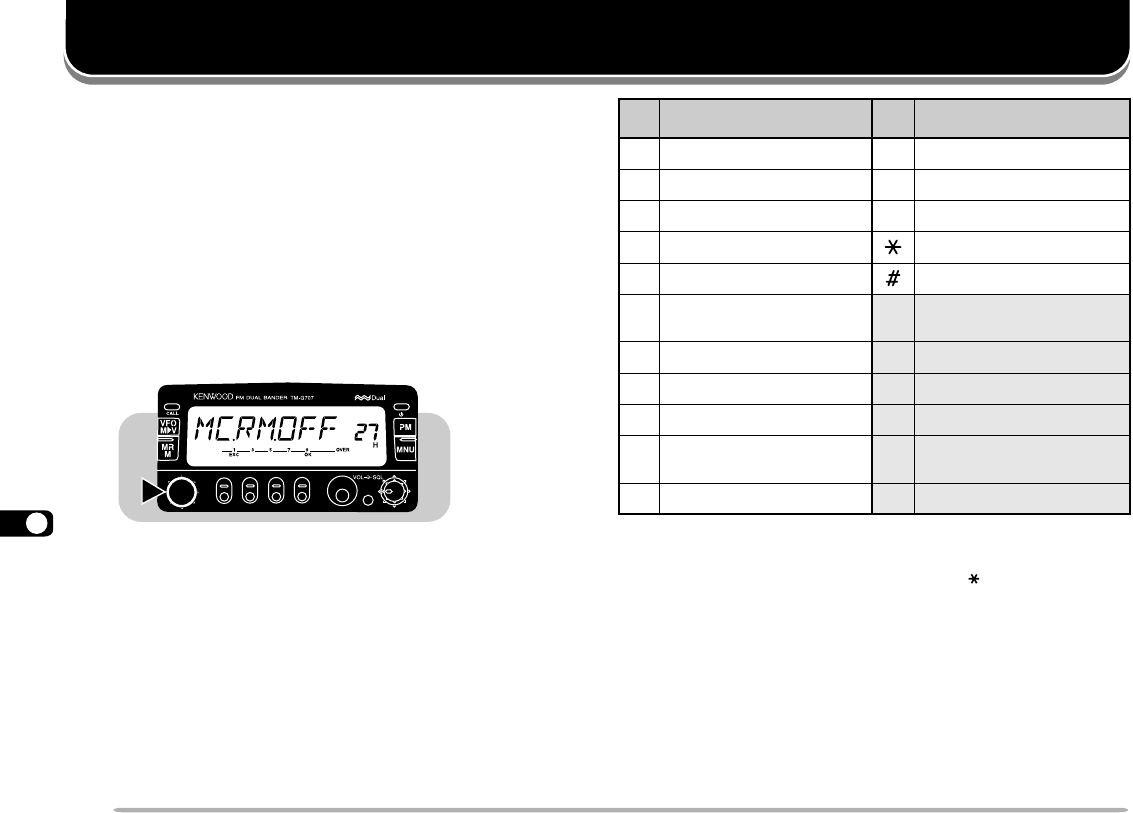
60
1
2
3
4
5
6
7
8
9
10
11
12
13
14
15
16
17
18
19
20
21
22
MICROPHONE CONTROL (U.S.A./ CANADA ONLY)
You can change numerous transceiver settings by using
the MC-53DM microphone keys. DTMF tones are used
for this remote control operation. First switch
Microphone Control ON using Menu Set-up.
Note:
◆
Audible DTMF tones from other transceivers near you may be picked
up by your MC-53DM microphone. If so, this could prevent the
function from working correctly.
◆
U.S.A. only:
It is illegal to transmit control codes on the VHF band.
Transmit control codes only on the UHF band.
1 Press [MNU] to enter Menu mode.
2 Select Menu No. 27 (MC.RM).
3 Press
[OK]
, then turn the Tuning control to switch the
function ON (or OFF).
4 Press
[OK]
again to complete the setting and exit
Menu mode.
The following table shows what function is switched ON
and OFF or which setting is changed. For the shaded
items, press [D] first (ex. [D], then [2]).
1
Transceivers equipped with the optional VS-3 unit announce
the displayed information {page 63}.
2
After entering the selection mode, press [ ] or [#] to change
the level or selection.
3
Both Volume Change and Squelch Adjustment cannot be
activated at the same time.
4
Both Volume Change and Squelch Adjustment must be OFF
to change the tone or frequency step using this key.
5
First press [2] to activate the Tone or CTCSS function.
6
Press
[OK]
on the front panel of the transceiver to complete
the setting.
yeK noitcnuF yeK noitcnuF
1nacSytiroirPBegnahCleveLremmiD
2SSCTC/enoTC—
3esreveRD]F[ yek
4egnahCpetSzHM1nwoD
4
5rotinoMpU
4
6
tuodaeRycneuqerF
speeByb
1
2 tceleSenoT
6,5,2
7egnahCemuloV
3,2
3 tceleSnoitceriDtesffO
8noitarepOdnab-ssorC
5 kcoLdapyeKFMTD
9tnemtsujdAhcleuqS
3,2
6 kcolnUdapyeKFMTD
0egnahCrewoPXT
0
petSycneuqerF
egnahC
6,2
AretnE B PIA