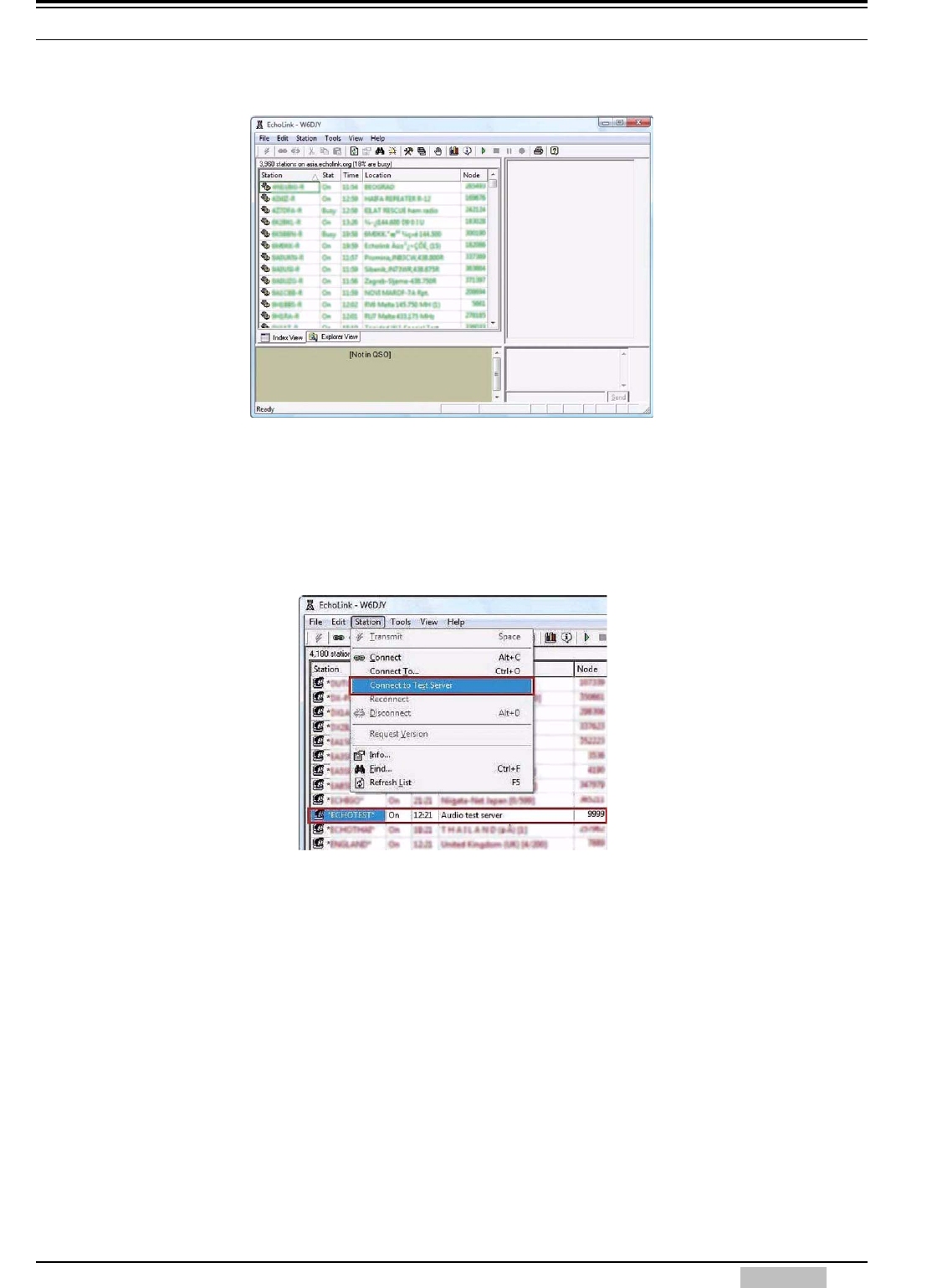
8 EchoLink
TM-D710A/E CONTENTS 53
Stations that are currently connected to EchoLink will appear on the screen. This screen will
automatically update as changes occur.
Figure 8-20 EchoLink Startup Window
8.4.6 Setting Audio Levels
Before starting to make QSOs, first connect to the Test Server and configure the correct receive
volume.
Figure 8-21 Connecting to EchoLink Test Server
There are two ways to connect to the Test Server as follows:
• Select “Connect to Test Server” from the Station pulldown menu.
• Select the *ECHOTEST* conference and click the “Connect” button (upper left corner of
screen).
“Connecting to *ECHOTEST*...” will appear. Once connected, you will hear an announcement
from the test server that begins: “Welcome to the EchoLink Test Server...”.


















