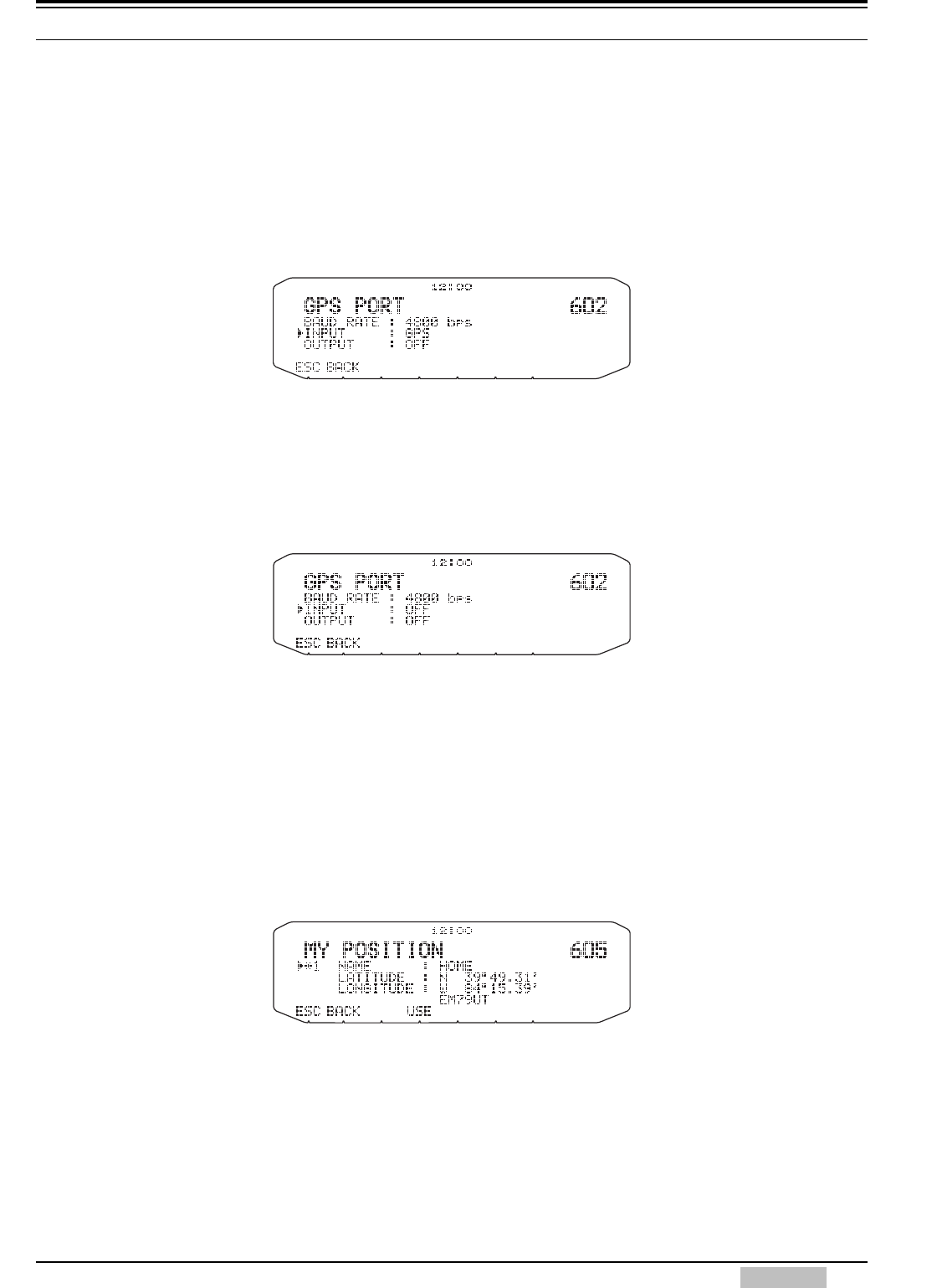
3 PREPARATIONS FOR USING APRS
TM-D710A/E CONTENTS 11
3.2.4 My Position
3.2.4.1 Activating Your Mobile GPS Position
Select Menu 602 (APRS - GPS PORT) and configure the GPS terminal settings.
• Baud Rate: 4800 bps (same as GPS receiver)
• Input: GPS (for the GPS receiver)
• Output: OFF (when WAYPOINT, DGPS are not used)
Figure 3-5 Menu 602 (GPS PORT) with GPS Receiver
3.2.4.2 Entering Your Position Manually
Select Menu 602 (APRS - GPS PORT) and configure the GPS terminal settings.
• Input: OFF
Figure 3-6 Menu 602 (GPS PORT) without GPS Receiver
Select Menu 605 (APRS - MY POSITION) and configure your own station’s position.
• Name: Enter a familiar name for your location (HOME or etc.).
• Latitude: Enter the latitude value.
• Longitude: Enter the longitude value.
Example:
Configure a latitude of N 39° 49.31’ and a longitude of W 84° 15.39’. Refer to Figure 3-7.
Figure 3-7 Menu 605 (MY POSITION)


















