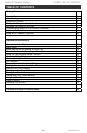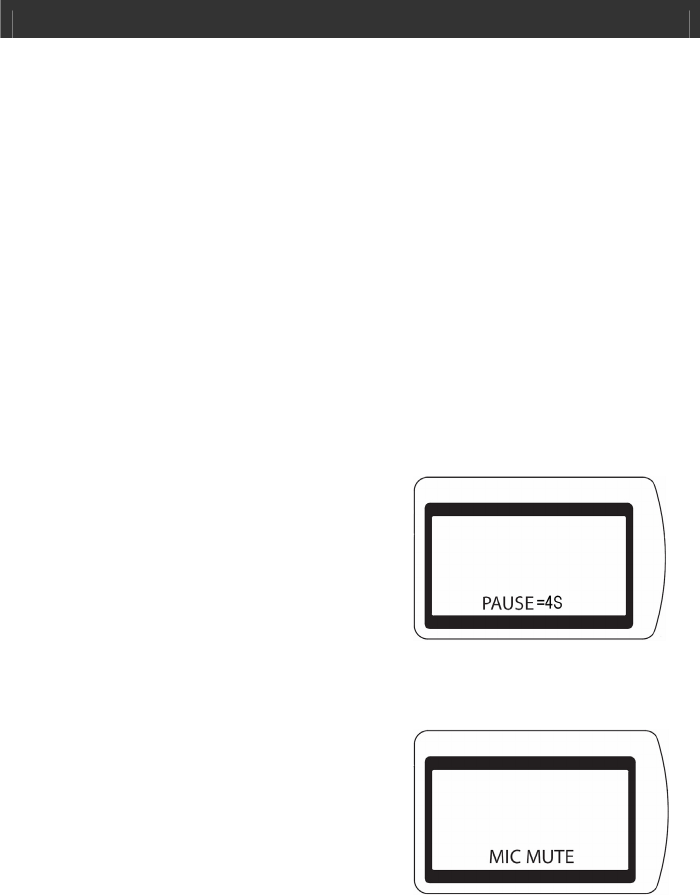
Caller ID Speaker Phone V10M10_IM_EN_03232007
www.jWIN.com
- 17 -
OPERATIONAL INSTRUCTIONS
Dialing from Two-Touch Memory
1. Pick up the handset or press [SPEAKER].
2. Press [DIAL] and number (0-9). The number in memory will dial
automatically.
Using the Flash Function
When the JT-P531 is used in an office equipped with centralized phone system
PABX, this telephone can transfer and hold calls.
1. Ask the calling party to hold.
2. Press and release [FLASH].
3. Dial the number or extension to which the call is directed.
4. When the intended call recipient answers, announce the call and hang up.
5. If there is a busy signal or no answer, press and release [FLASH] to re-
connect to the calling party.
Note: Not all PABX systems are compatible with JT-P531. Please check with your
telephone service provider for compatibility.
Pause Function
In some places, PABX or long distance service requires a pause function within the
dialing sequence. The JT-P531 provides an
adjustable pause time preset function.
1. Press [STORE] and [REDIAL/P].
2. The LCD will display “PAUSE=4S.”
3. Press [▲] or [▼] to select pause time
from 1/2/3/4/5/6/7/8/9S (1-9 seconds).
4. Press [STORE] to confirm and exit.
Placing a Call on Hold
While speaking on the phone, it may be necessary to place a call on hold. It is
suggested that before placing a call on hold, ask the caller if it would be okay to
place them on hold for a moment.
1. Press the [HOLD].
2. The LCD will display “MIC MUTE.”
3. Music will play indicating that the caller
is now on hold.
4. If you place the handset back into the
receiver, the music will play through
the speaker on the main unit base until
the call is picked up.
5. If you simply put the handset down without placing it back on the receiver,
the music will play through the earpiece until the call is picked up again.
6. To return to the original call, press [HOLD] again or press [SPEAKER] and
resume the call as normal.