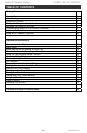Caller ID Speaker Phone V10M10_IM_EN_03232007
www.jWIN.com
- 14 -
OPERATIONAL INSTRUCTIONS
Basic Setup-continued
8. LCD ADJUSTMENT
• Press [VIP/LCD] to adjust the brightness of the LCD screen.
• There are six (6) levels of brightness (Level 3 is the default setting)
9. SAVING NUMBERS IN THE PHONEBOOK
• Press [STORE]
• Press [▲] or [▼] to scroll phone listings
• Press [STORE] again to enter phone number
• Enter number you wish to save.
• Press [STORE] again to save number. Cursor will blink below the number
• Enter the name of the person whose number you entered.
• Press [STORE] again to save.
• Press [STORE] once more to exit phonebook menu.
10. FLASH TIME SELECT
• Press [STORE] followed by
[FLASH], “FLASH=600MS,” will
display on the screen.
• Press [▲] or [▼] to select a
suitable flash time
(100/200/300/400/500/600/700/
800/900MS).
• Press [STORE] again to confirm
and exit the setting.
11. RINGER VOLUME CONTROL
• When phone is not in use or when there is an incoming call ringing, press
[VOL] to adjust the ringer volume from 1 to 3.
Note: “ ” is minimum and “ ” is maximum.
12. HANDSET VOLUME CONTROL
• Pick up the handset
• Press [VOL] to adjust the handset volume from 1 to 4.
13. SPEAKER PHONE VOLUME CONTROL
• Press [SPEAKER] and [VOL].
• Adjust the speaker phone volume from 1 to 4.
Basic Instructions for Making a Phone Call
1. Remove the handset from base and listen for dial tone.
2. Listen for a dial tone to indicate that the phone is connected.
3. Dial the number you wish to call using the number pad.
Basic Instructions for Receiving a Phone Call
Telephone will ring to alert the user of an incoming call.
1. Lift the handset, hold earpiece to your ear and speak into the mouthpiece.
2. To hang up, return the handset to the base at the conclusion of call.