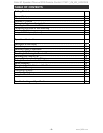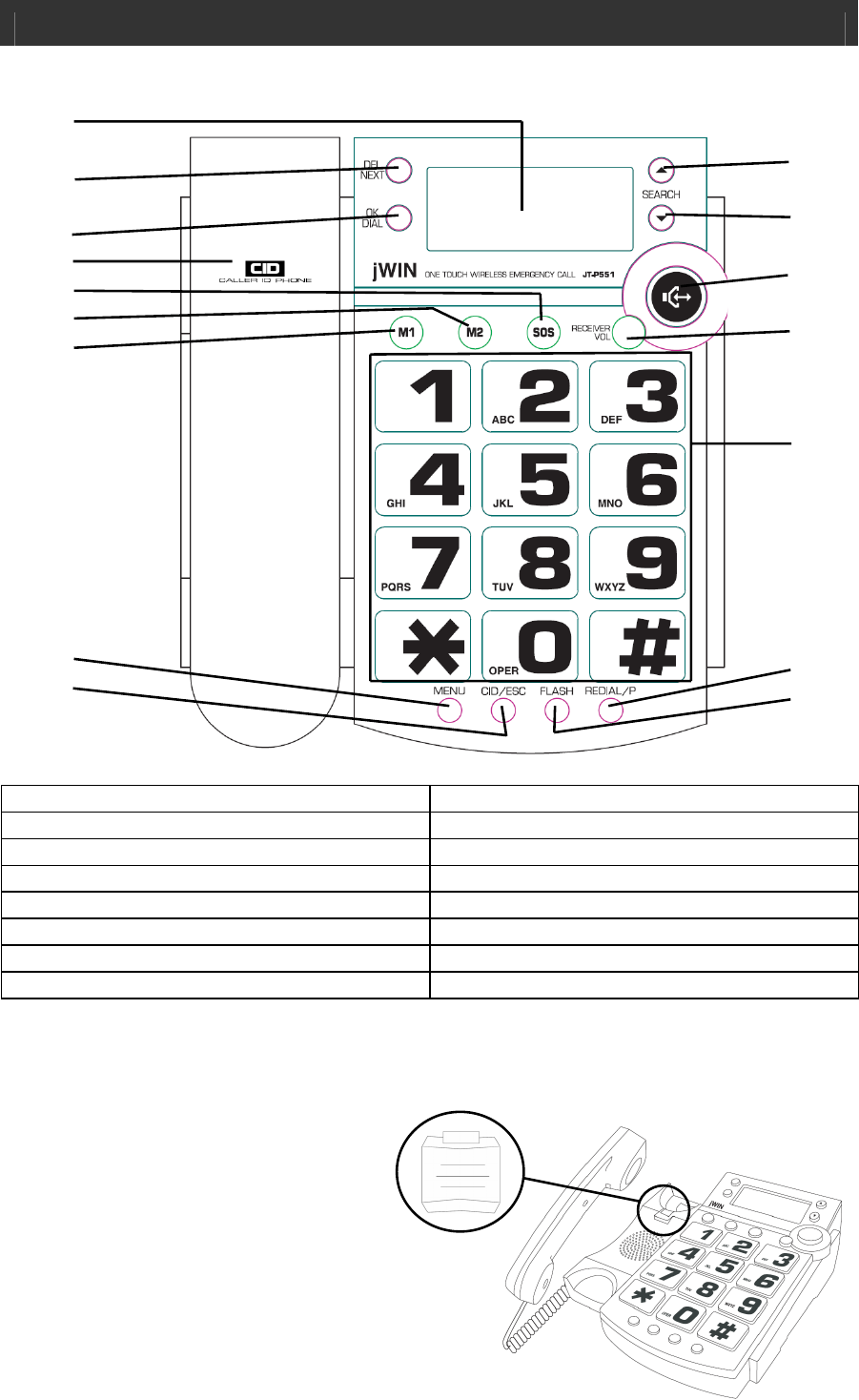
Caller ID Speaker Phone w/SOS Remote Control V11M11_IM_EN_04222008
www.jWIN.com
- 5 -
GETTING STARTED
Location of Controls
1. LCD Screen 9. CID/ESC Button
2. DEL Button 10. SEARCH ▲ Button
3. OK DIAL Button 11. SEARCH ▼ Button
4. Handset 12. ONE CALL Button with light
5. SOS Emergency Dial Button 13. Receiver Volume Button
6. M2 (Memory 2) 14. Number Keypad
7. M1 (Memory 1) 15. REDIAL/P Button
8. MENU Button 16. FLASH Button
Getting the Telephone Ready for Use
1. Choose a desired location for the unit (mounted or on a flat, level surface).
2. Adjust the removable tab located above the speaker on the base of the phone.
• The tab slides for easy removal.
1
2
3
4
5
6
7
8
9
10
11
12
13
14
15
16