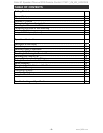Caller ID Speaker Phone w/SOS Remote Control V11M11_IM_EN_04222008
www.jWIN.com
- 11 -
OPERATIONAL INSTRUCTIONS
Description of the Display
The JT-P551 features a three-line LCD. The top line displays basic information; the
middle line shows the telephone number of the incoming call; and the bottom line
displays the name of the caller. Also included on the display is helpful information
such as:
• The word, “NEW” appears on the screen when there are new incoming calls.
• The word, “CALL#” indicates the total number of incoming calls received.
• The word “REPEAT” on the LCD screen means that the incoming call is
coming in again.
• The word “VOICE” appears to indicate voice reporting.
• “SOS” appears on the screen when an emergency call is dialed.
• Hour: Minute Morning/Afternoon Day/Month are displayed. For example:
“10:15 AM 21/03” (Year is not displayed)
• If the time and date programmed into the telephone differ from the
telephone company’s record, the telephone will automatically adjust to the
service provider’s information when receiving calls.
• When there has been no operation on the telephone for more than 20
seconds, the LCD will only display the time and date, amount of received
calls and amount of incoming calls.
• The JT-P551 can store up to 60 incoming calls. Once 60 calls have been
received, the oldest call will automatically erase when a new call is received.
Basic Setup
In order to navigate the following menu items, press the [MENU] button (opens the
menu). To scroll through menu items, press the [MENU] button repeatedly or the
SEARCH [▲] / [▼] buttons.
Note: Please be sure the telephone lines are connected well and batteries or AC
adapter are installed before starting setting.
1. LCD CONTRAST
• Press [OK/DIAL] to enter the LCD contrast mode when “LCD CONTRAST”
appears on the screen.
• Press [▲] or [▼] to select the desired contrast level (1 to 5).
• Press [OK/DIAL] to confirm.