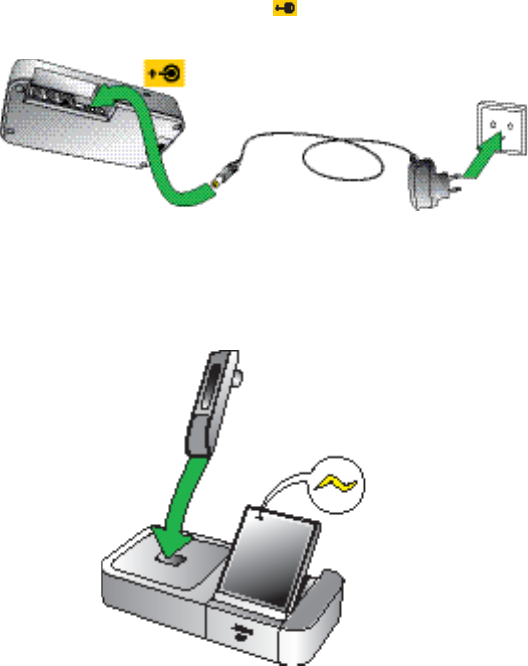
14
english
JABRA GO 6470
3. CONNECTING TO A PHONE MANUALLY
3.1 CONNECT TO POWER
Connect the power adapter to the base
1. Plug the supplied power adapter into the port marked
on the base.
2. Connect the power adapter to the mains power socket.
3.2 DOCK HEADSET
Dock the headset, as illustrated. When the headset is docked correctly the docking icon will light up, and the
headset battery will begin charging, if needed. Keep the headset docked while connecting the Jabra GO, or when
not in use.
3.3 CONNECT TO SOFTPHONE PC
Connecting to a PC will allow connectivity with a PC softphone (such as Skype). Supported softphones have full
functionality with the Jabra GO headset, such as answering and ending calls with the headset multi-function
button. Unsupported softphones have only audio functionality with the Jabra GO headset, and have no
interactivity with the Jabra GO headset call functions. For the latest list of supported softphones, please visit the
Jabra website at www.jabra.com/pcsuite.
There are two ways to connect to a softphone (PC):
• Connect using the Jabra GO base.
• Connect using the Jabra LINK 350 USB Bluetooth® Adapter.


















