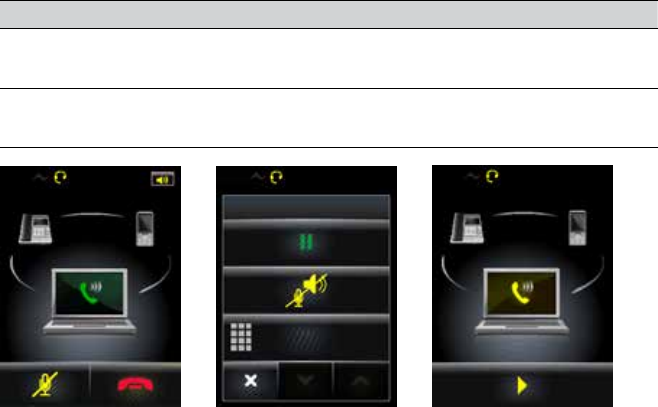
31
english
JABRA GO 6470
8.5 PUTTING A CALL ON HOLD/AUDIO HOLD
To put a current call on hold or audio hold, tap the current call phone icon and tap the pause icon (hold) or the
audio hold icon in the touchscreen menu. The phone icon will display the relevant hold symbol to indicate the
call is on hold or on audio hold. To resume the call, tap the phone icon again.
Setting Description
Hold
When hold is enabled the telephone company will stop all audio between the
softphone or mobile phone. The listener on the other end of the call can see
they have been put on hold.
Audio hold
When audio hold is enabled the Jabra GO mutes the headset microphone and
the headset speaker. The listener on the other end of the call cannot see they
have been put on audio hold.
ON CALL MENU
Dial pad


















