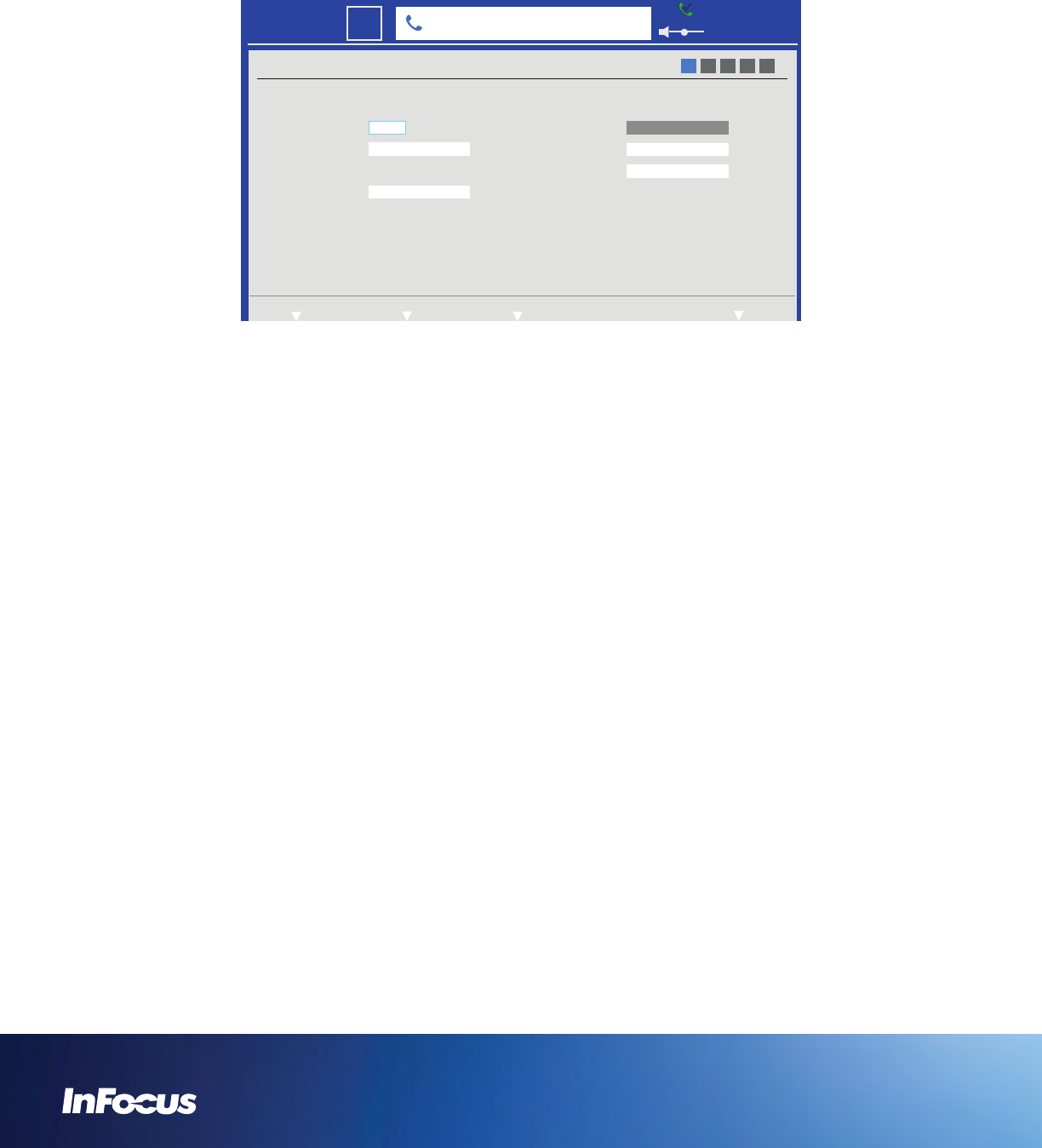
RESET THE PHONE TO FACTORY DEFAULT SETTINGS
A Factory Reset resets everything to factory default settings, including the System Settings Admin PIN. All user settings and the phonebook
will be lost.
1) Access the System Settings menu. The Auto Configure/System submenu displays.
ADMIN
Auto Configure System
Admin
PIN
Authentication Code
Provisioning Mode
O
Serial Number
Factory Reset
Reset
Upgrade
Software Upgrade
BKGE22000189
1 2 3 4 5
NextExit User Settings Status Settings
6:30 PM
22
Mon
301350000@infocus.net
****
2) Navigate to Factory Reset.
3) Press the Select button.
4) Touch the Yes soft key to accomplish a factory reset. The phone will re-boot.


















