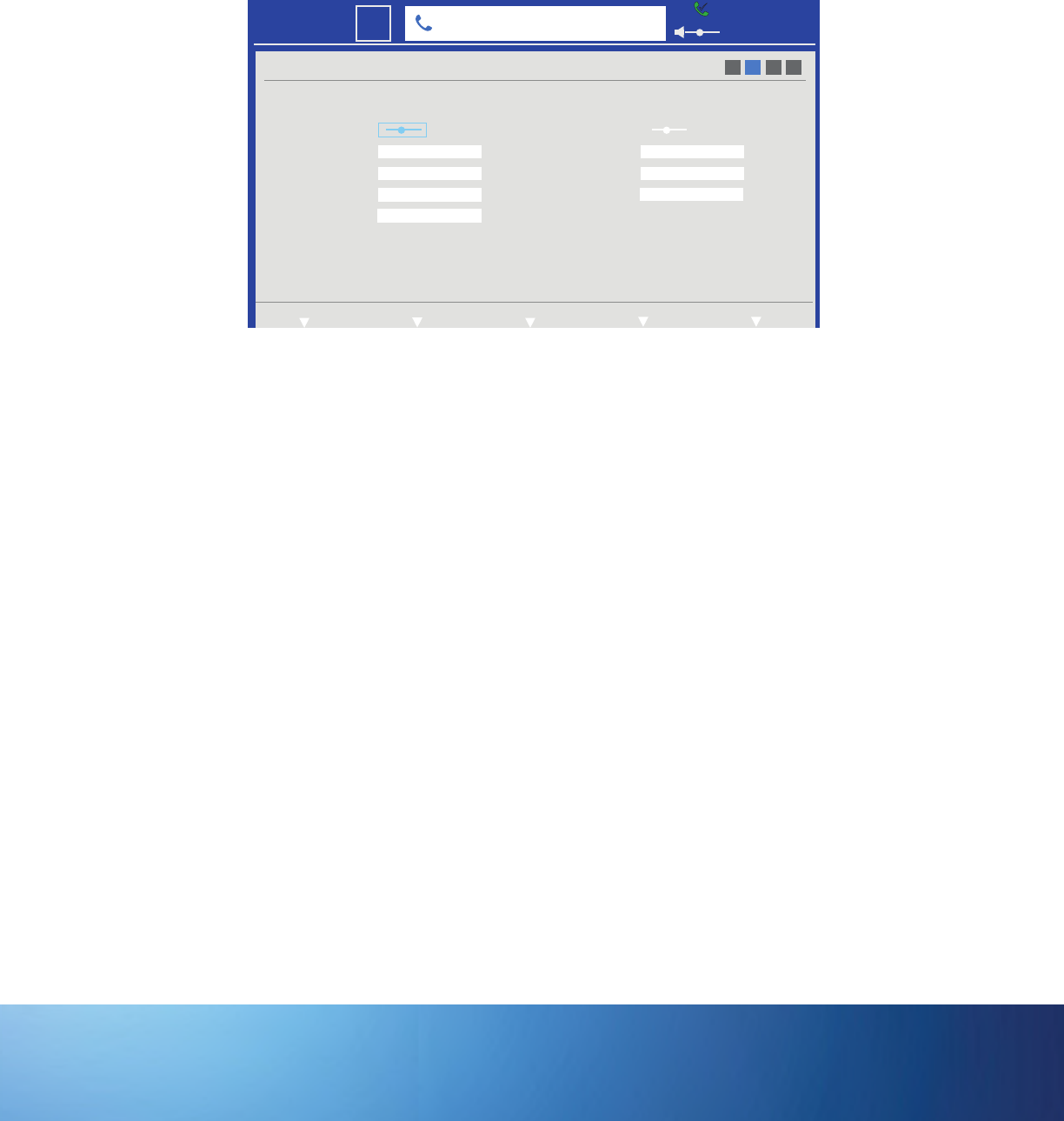
Page 27
CHANGE THE RING TONE
You can choose one of the standard ring tones or upload and choose a personal ring tone. Note: To associate a specific ring tone to a Per-
sonal Contact, go to the Contacts list and navigate to Edit.
1) Press the Settings button.
2) Touch the User Settings soft key.
3) Touch the Next soft key until the Display/Sound submenus display.
USER
Display Sound
Screensaver Timeout
Screensaver
LCD Brightness
O
20 mins
Ring Volume
On
Key Tone
Ringtone
Default
Add Ringtone
Select
1 2 3 4
NextPreviousExitStatus Settings System Settings
6:30 PM
22
Mon
301350000@infocus.net
System Standby
Standby Timer
O
5 mins
4) Navigate to Ringtone.
5) Press the Select button.
6) Navigate to Off to turn the feature off, choose one of the standard ringtones, or create a customized ringtone.
a. To create a customized ringtone, save a ringtone (.wav format; maximum 2MB) onto a USB 2.0 thumb drive or SD card and
insert the thumb drive/card in the right-hand slot on the phone.
b. Verify that Ringtone is set to User.
c. Press the Select button and navigate to Add Ringtone.
d. Press the Select button.
e. Browse to the desired ringtone on your thumb drive or SD card.
f. Press the Select button to copy the file to your phone. Any previously saved custom ringtone file is erased.
7) When finished making changes, touch the Exit soft key.
8) Touch the Save soft key to exit the menu system and save your changes.


















