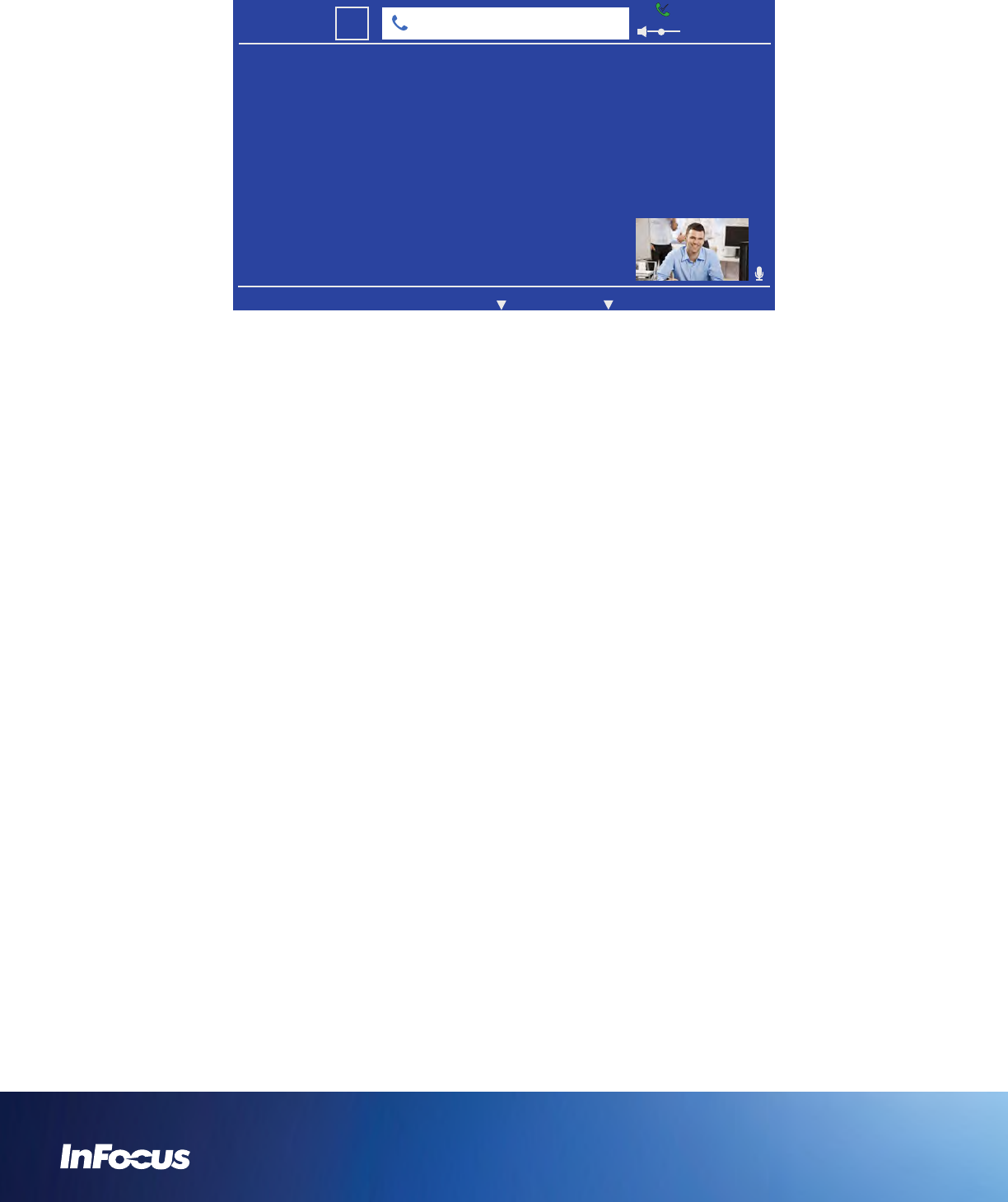
HOLD AND RESUME CALLS
01:03
TransferHold
6:30 PM
22
Mon
301350000@infocus.net
To put the caller on hold:
Touch the Hold soft key.
To resume the call:
1) Touch the Hold Queue soft key.
2) Touch the Resume soft key.
TRANSFER CALLS
1) Touch the Transfer soft key.
2) Dial the number you are transferring the caller to or use the arrow keys to toggle through your Contacts list or Call History for the
desired number.
3) Press the green Call button or the Select button. The call is transferred and your line is released.
SWITCH BETWEEN LINES 1, 2, AND 3
If the phone is configured with two or three SIP accounts, touch the Line Select soft key to change the line ID on the phone from one SIP
account to another.
LISTEN TO MESSAGES
To listen to voice mail messages, press the Message key to connect to the voice mail box. Note: If voice mail has not been set up with
your service provider, the call will fail.


















